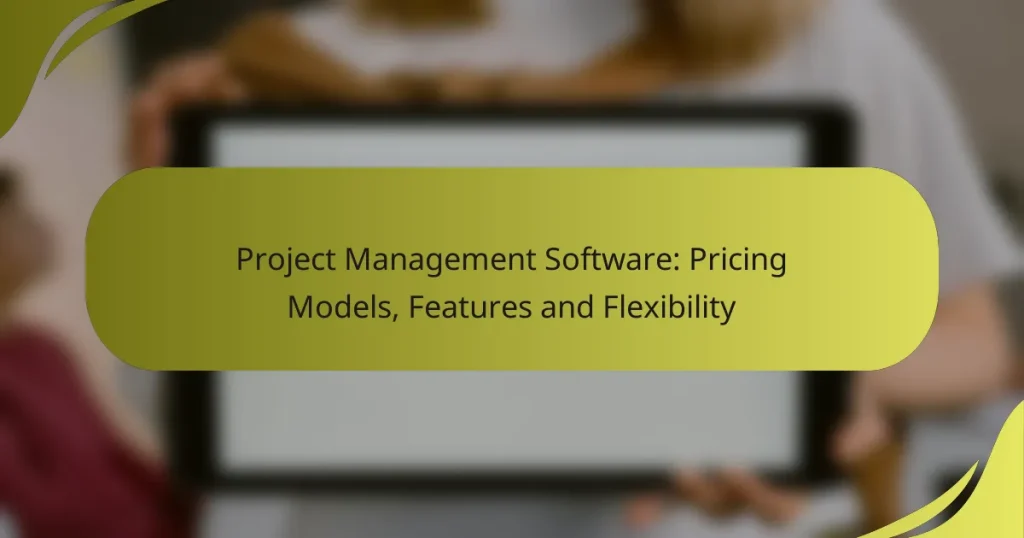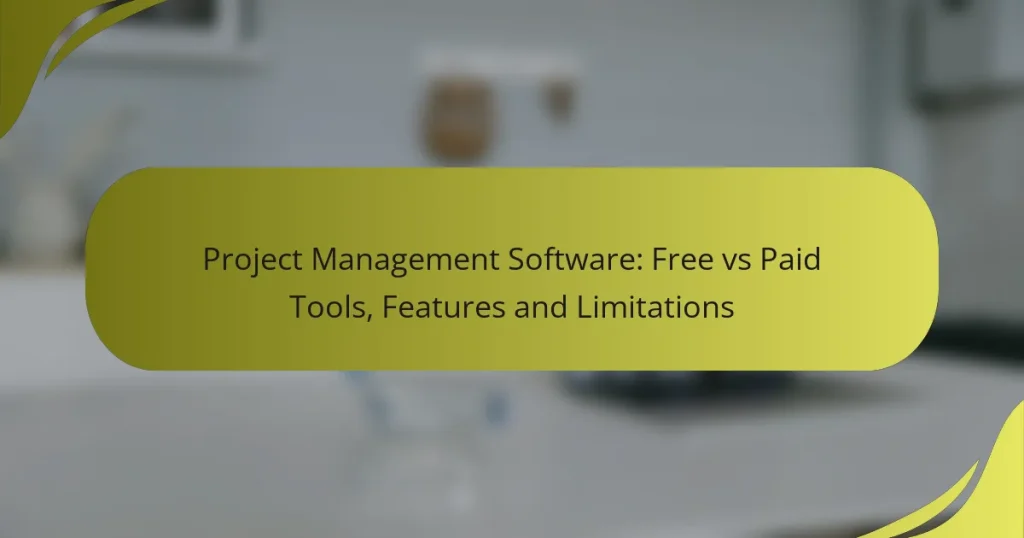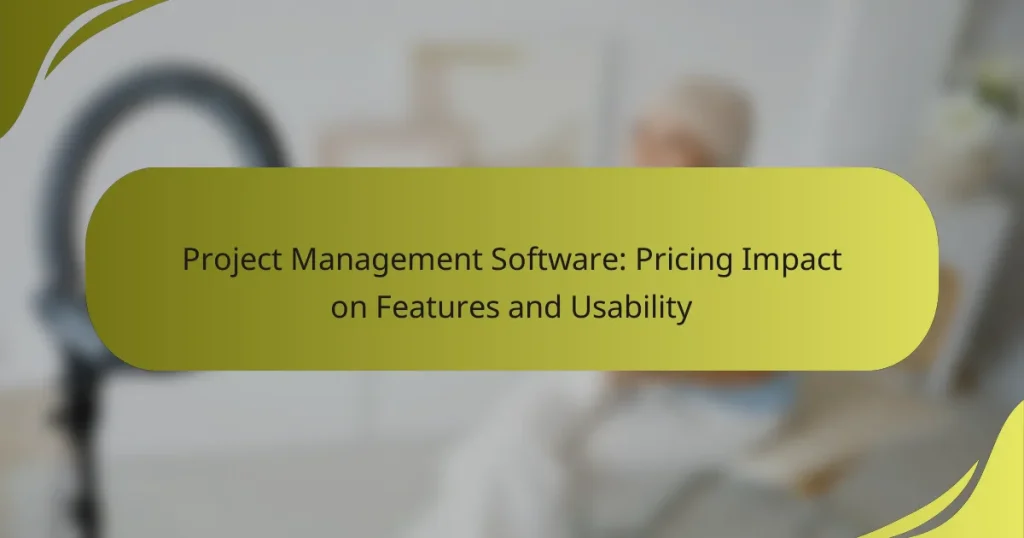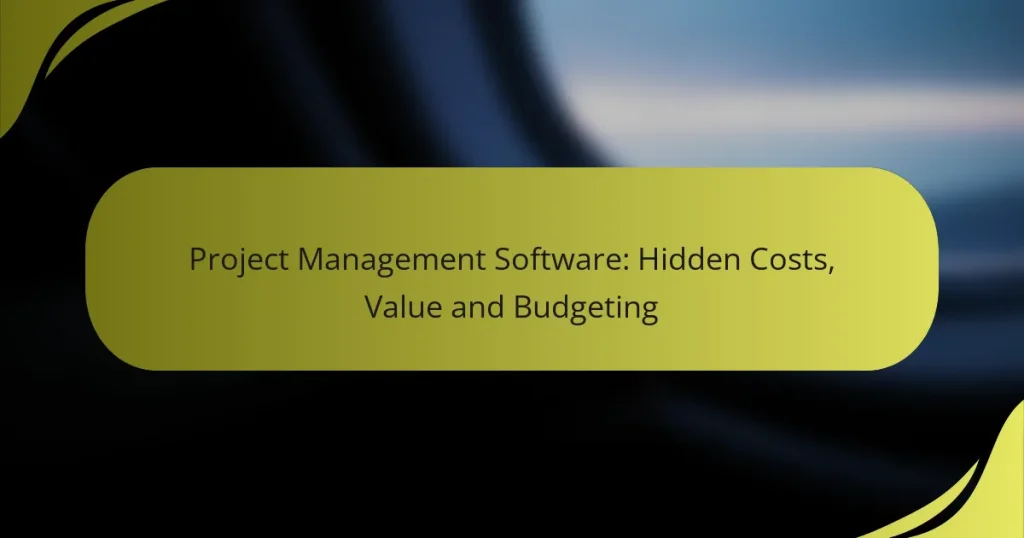Choosing the right project management software involves understanding various pricing models, including subscription-based, freemium, one-time purchases, tiered structures, and usage-based options. Each model presents unique advantages and disadvantages that can impact your project’s budget and requirements. By exploring these pricing structures, organizations can select software that best fits their needs and financial constraints.
Project Management Software: Choosing Subscription Plans for Team Size
Project Management Software: Free vs Paid Tools, Features and Limitations
Project Management Software: Pricing Impact on Features and Usability
Project Management Software: Budget-Friendly Options for Small Businesses
Project Management Software: Hidden Costs, Value and Budgeting
What are the best project management software pricing models in the UK?
The best project management software pricing models in the UK include subscription-based pricing, freemium models, one-time purchases, tiered pricing structures, and usage-based pricing. Each model has its advantages and disadvantages, making it essential to choose one that aligns with your project needs and budget constraints.
Subscription-based pricing
Subscription-based pricing is a popular model where users pay a recurring fee, typically monthly or annually, to access the software. This model often includes regular updates and customer support, making it appealing for teams that require ongoing assistance and features.
Prices can range from £10 to £100 per user per month, depending on the features offered. Companies should consider their team size and required functionalities when selecting a subscription plan to avoid overspending.
Freemium model
The freemium model allows users to access basic features of the software for free, with the option to upgrade to a paid plan for advanced functionalities. This model is ideal for small teams or startups that want to test the software before committing financially.
While the free version may have limitations, such as user caps or restricted features, it provides a risk-free way to evaluate the software. Users should be aware that upgrading may be necessary as their projects grow.
One-time purchase
A one-time purchase model requires users to pay a single fee for lifetime access to the software. This model can be cost-effective for teams that prefer not to deal with ongoing subscription costs.
However, users should consider that one-time purchases may not include future updates or support, which can lead to additional costs down the line. This model is best suited for teams with stable project needs and limited budgets.
Tiered pricing structures
Tiered pricing structures offer multiple plans at different price points, each providing varying levels of features and support. This model allows organizations to choose a plan that fits their specific requirements and budget.
For example, a basic plan might cost around £15 per user per month, while a premium plan could exceed £50 per user per month. Teams should evaluate their needs and select a tier that balances features with affordability.
Usage-based pricing
Usage-based pricing charges users based on their actual usage of the software, making it a flexible option for teams with fluctuating project demands. This model can be beneficial for organizations that want to pay only for what they use.
Costs can vary widely, often calculated per project or user activity, which can lead to unpredictable expenses. Teams should monitor their usage closely to avoid unexpected charges, especially during peak project periods.
How do pricing models impact project management software selection?
Pricing models significantly influence the selection of project management software by determining the overall cost, available features, and scalability options. Understanding these models helps organizations choose software that aligns with their budget and project needs.
Cost-effectiveness analysis
Conducting a cost-effectiveness analysis involves comparing the total costs of different pricing models against the expected benefits. Consider both direct costs, such as subscription fees, and indirect costs, like training and implementation expenses. For example, a monthly subscription may seem cheaper initially, but annual plans often provide better long-term savings.
Evaluate the return on investment (ROI) by estimating how much time and resources the software will save your team. A tool that streamlines communication and task management can lead to significant efficiency gains, making it a worthwhile investment despite higher upfront costs.
Budget alignment
Aligning project management software with your budget is crucial for sustainable operations. Determine your budget range before exploring options, as this will narrow down your choices and prevent overspending. For instance, if your budget is in the low hundreds of USD per month, focus on software that offers essential features within that price range.
Consider flexible pricing plans that allow for scaling as your project needs grow. Some software providers offer tiered pricing, which can accommodate small teams initially and expand as projects increase in complexity or size.
Feature comparison
When comparing features across different pricing models, focus on what is essential for your projects. Some models may offer basic functionalities at a lower cost, while others provide advanced features like resource management and reporting tools at a premium. Create a checklist of must-have features to guide your evaluation process.
Utilize comparison charts or tables to visualize the differences in features among various software options. This can help you quickly identify which tools provide the best value for your specific project requirements. Remember to consider user reviews and case studies to understand how these features perform in real-world scenarios.
What are the leading project management software options in the UK?
The leading project management software options in the UK include Asana, Trello, Monday.com, and Jira. Each of these platforms offers distinct pricing models and features tailored to various project management needs.
Asana pricing plans
Asana offers several pricing plans designed to accommodate different team sizes and project complexities. The free version is suitable for small teams, while the Premium and Business plans provide advanced features like timeline views and reporting tools, typically ranging from £10 to £20 per user per month when billed annually.
When considering Asana, evaluate the specific features your team requires. For instance, if you need advanced integrations or custom fields, opting for the Business plan might be beneficial.
Trello pricing options
Trello’s pricing structure is flexible, starting with a free tier that includes basic boards and lists. Paid plans, such as the Business Class and Enterprise options, range from approximately £10 to £20 per user per month and offer enhanced features like automation and advanced security.
For teams that rely heavily on visual project management, Trello’s card-based system is intuitive. However, assess whether the free version meets your needs before upgrading, as many users find it sufficient for smaller projects.
Monday.com pricing tiers
Monday.com features a tiered pricing model that includes Basic, Standard, Pro, and Enterprise plans. Prices typically start around £8 per user per month and can go up to £16 or more, depending on the features and level of support required.
Consider the scale of your projects when choosing a plan. The Standard plan is often recommended for teams needing automation and integrations, while larger organizations may benefit from the Pro or Enterprise options for enhanced customization.
Jira pricing models
Jira offers a straightforward pricing model with a free tier for small teams, while paid plans start around £7 per user per month. The Standard and Premium plans provide additional features such as advanced roadmaps and priority support, costing between £10 to £15 per user monthly.
Jira is particularly well-suited for software development teams, so if your projects involve agile methodologies, consider the Premium plan for its enhanced capabilities. Evaluate your team’s size and project needs to select the most cost-effective option.
What factors should be considered when choosing pricing models?
When selecting a pricing model for project management software, consider factors such as team size, feature requirements, and long-term costs. Each of these elements can significantly impact the overall value and effectiveness of the software for your organization.
Team size and needs
Your team’s size and specific needs play a crucial role in determining the most suitable pricing model. Larger teams may benefit from tiered pricing structures that offer discounts for bulk user licenses, while smaller teams might find flat-rate pricing more economical.
Assess how many users will require access to the software and whether the pricing model accommodates scalability. For instance, some providers charge per user, which can become costly as your team grows, while others may offer unlimited users for a fixed fee.
Feature requirements
Different pricing models often correlate with varying levels of features and functionalities. Identify the essential features your team needs, such as task management, time tracking, or collaboration tools, and compare how these are priced across different models.
Some software may offer a basic plan with limited features at a lower cost, while premium plans include advanced functionalities. Make sure to evaluate whether the additional features justify the higher price, especially if they align with your project goals.
Long-term costs
Consider the long-term costs associated with each pricing model, as initial savings may not reflect the total expenditure over time. Subscription-based models can appear affordable initially but may accumulate significant costs if used over several years.
Calculate the total cost of ownership by factoring in potential upgrades, additional user fees, and any hidden costs. A one-time purchase might seem higher upfront, but it could be more economical in the long run if it meets your ongoing needs without additional charges.
How do discounts and promotions affect project management software pricing?
Discounts and promotions can significantly lower the cost of project management software, making it more accessible for businesses. These pricing strategies often include seasonal offers, annual subscription savings, and referral bonuses, each providing unique benefits to users.
Seasonal discounts
Seasonal discounts are promotional offers that coincide with specific times of the year, such as holidays or back-to-school periods. These discounts can range from 10% to 30% off the regular price, depending on the software provider. Businesses should keep an eye on these promotions to maximize their savings.
For example, a project management tool might offer a 20% discount during the end-of-year holiday season, allowing companies to purchase licenses at a lower rate. Signing up for newsletters can help users stay informed about upcoming seasonal offers.
Annual subscription savings
Many project management software providers offer significant savings for users who opt for annual subscriptions instead of monthly payments. Typically, users can save anywhere from 10% to 20% by committing to a yearly plan. This approach not only reduces costs but also simplifies budgeting for software expenses.
For instance, if a monthly subscription costs $50, an annual plan might be available for $480, effectively giving users two months free. Businesses should evaluate their long-term needs to determine if an annual subscription is the right choice.
Referral bonuses
Referral bonuses reward existing users for bringing new customers to the software. These bonuses can come in various forms, such as discounts on future payments or account credits. Typically, both the referrer and the new user benefit from the promotion, creating a win-win situation.
For example, a project management tool might offer a $50 credit for each successful referral, which can be applied to the next billing cycle. Companies should leverage their networks to take advantage of these opportunities, as they can lead to substantial savings over time.