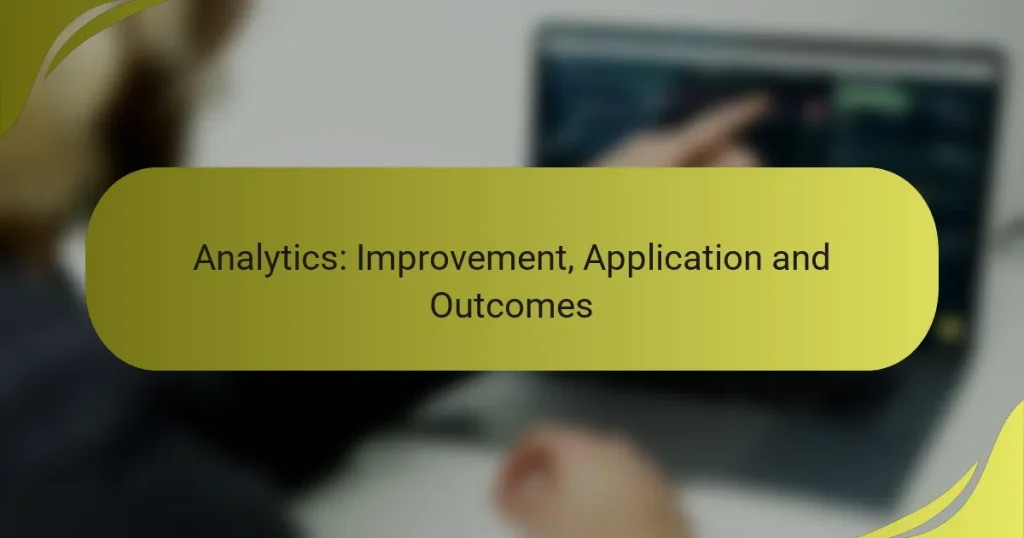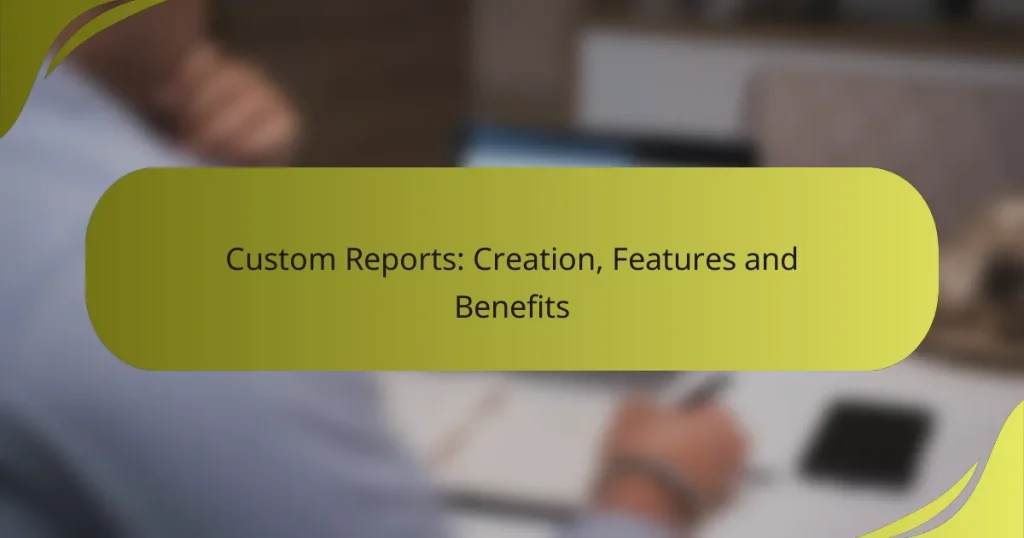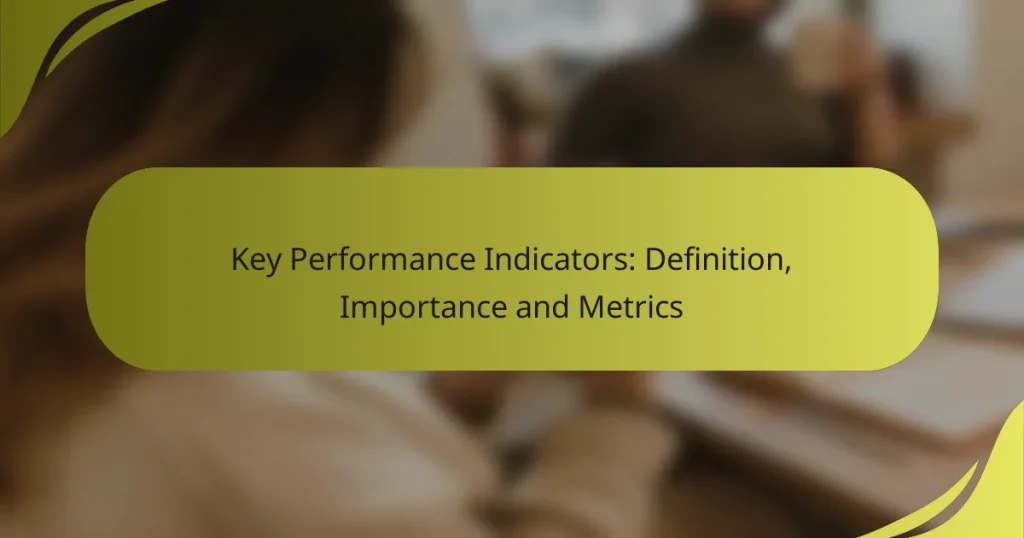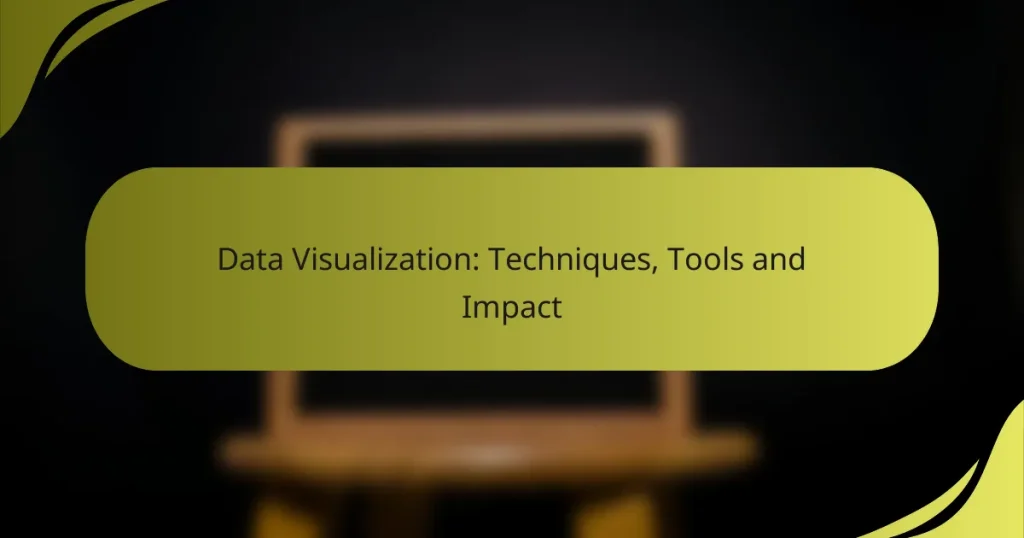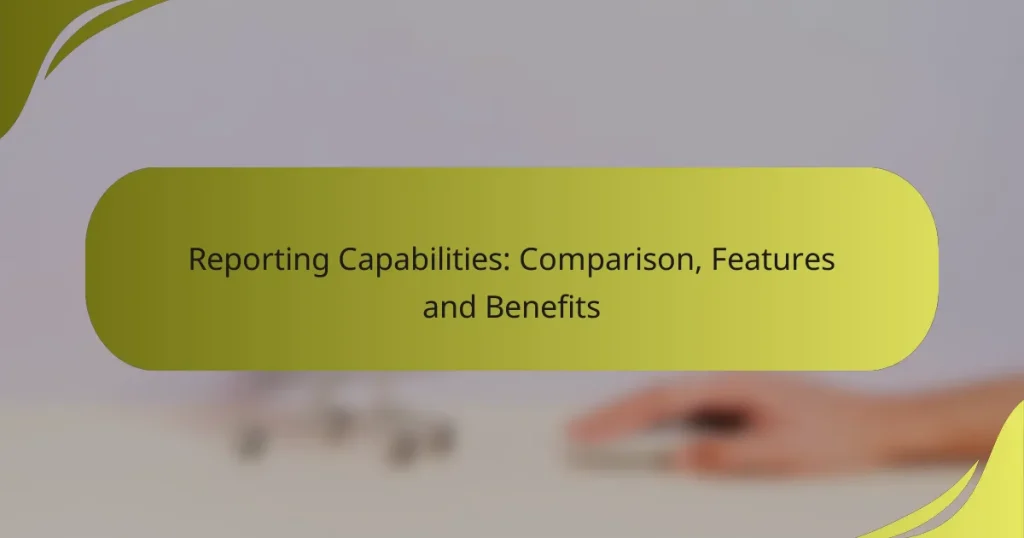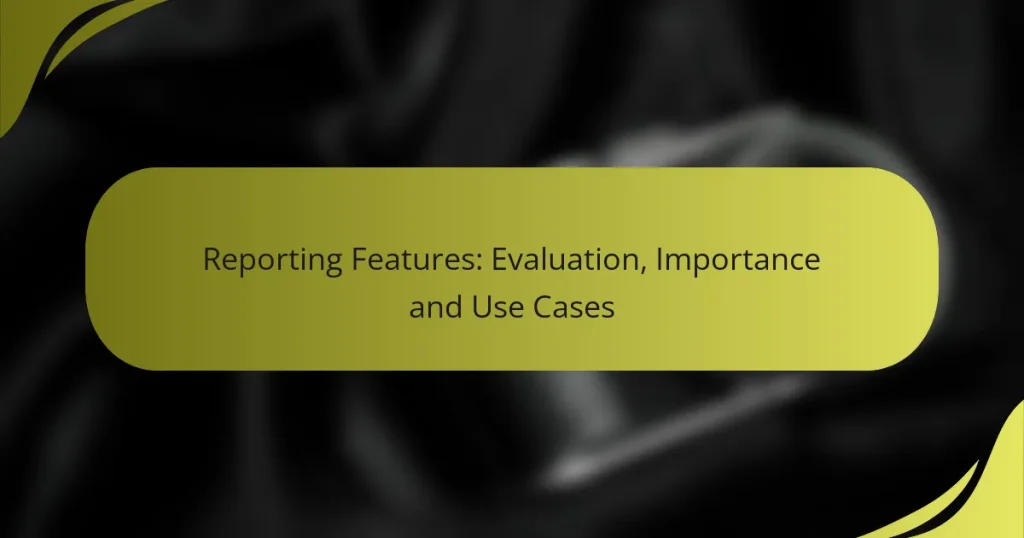Effective project management software is essential for enhancing reporting and analytics capabilities, allowing teams to visualize data and track progress in real-time. By automating data collection and offering customizable dashboards, these tools empower users to make informed decisions swiftly. When choosing software, it’s crucial to prioritize features that provide insights into performance, resource usage, and time management to optimize workflows and boost efficiency.
Analytics: Improvement, Application and Outcomes
Custom Reports: Creation, Features and Benefits
Key Performance Indicators: Definition, Importance and Metrics
Data Visualization: Techniques, Tools and Impact
Reporting Capabilities: Comparison, Features and Benefits
Reporting Features: Evaluation, Importance and Use Cases
What are the best project management software for reporting and analytics in the UK?
The best project management software for reporting and analytics in the UK includes tools that offer robust data visualization, real-time reporting, and customizable dashboards. These features help teams track progress, manage resources, and make informed decisions efficiently.
Asana
Asana provides a user-friendly interface with powerful reporting capabilities. Users can create custom dashboards and utilize various reporting templates to visualize project progress and team performance. Its integration with tools like Google Analytics enhances data insights.
Consider using Asana’s reporting features to track key performance indicators (KPIs) relevant to your projects. This can help identify bottlenecks and improve team productivity over time.
Trello
Trello is known for its card-based layout, which can be enhanced with reporting tools like Trello’s Power-Ups. These add-ons allow users to generate reports on task completion rates and team workload. The visual nature of Trello makes it easy to identify project status at a glance.
For effective analytics, leverage Trello’s built-in features alongside third-party integrations to create comprehensive reports that suit your project needs. This combination can provide valuable insights into project timelines and resource allocation.
Monday.com
Monday.com offers extensive reporting and analytics features, including customizable dashboards that display real-time data. Users can track project timelines, budgets, and team performance metrics, making it easier to manage complex projects.
Utilize Monday.com’s automation features to streamline reporting processes. Set up automated notifications for project milestones to keep your team informed and engaged.
Wrike
Wrike is designed for teams that require advanced reporting capabilities. It provides detailed analytics on project performance, resource utilization, and team productivity. Users can create custom reports tailored to specific project needs.
Take advantage of Wrike’s time tracking and workload management features to gain insights into team efficiency. This data can help in making strategic decisions and optimizing project workflows.
Smartsheet
Smartsheet combines project management with powerful reporting tools, allowing users to create detailed reports and dashboards. Its spreadsheet-like interface makes it easy to manage data and generate insights on project performance.
Consider using Smartsheet’s collaboration features to enhance reporting. Sharing reports with stakeholders can facilitate better communication and ensure everyone is aligned on project goals and progress.
How do project management tools enhance reporting capabilities?
Project management tools significantly enhance reporting capabilities by automating data collection, providing customizable dashboards, and delivering real-time insights. These features streamline the reporting process, making it easier for teams to track progress, identify issues, and make informed decisions quickly.
Automated data collection
Automated data collection simplifies the gathering of project-related information by integrating with various tools and systems. This reduces manual entry errors and saves time, allowing project managers to focus on analysis rather than data gathering.
For example, many project management software solutions can pull data from time tracking, budgeting, and task management tools automatically. This ensures that reports are always based on the most current information, which is crucial for accurate decision-making.
Customizable dashboards
Customizable dashboards allow users to tailor their reporting views to meet specific project needs. This flexibility means that stakeholders can focus on the metrics that matter most to them, whether it’s budget tracking, resource allocation, or task completion rates.
Users can often choose from various widgets and visualizations, such as charts and graphs, to represent data effectively. This personalization enhances clarity and helps teams quickly identify trends and areas needing attention.
Real-time insights
Real-time insights provide immediate access to project data, enabling teams to respond swiftly to changes or challenges. This capability is essential for maintaining project momentum and ensuring that deadlines are met.
With real-time reporting, project managers can monitor key performance indicators (KPIs) as they happen, allowing for proactive adjustments. For instance, if a task is falling behind schedule, managers can allocate additional resources or adjust timelines accordingly to keep the project on track.
What analytics features should you look for in project management software?
When selecting project management software, prioritize analytics features that provide insights into project performance, resource usage, and time management. Key functionalities include time tracking, resource allocation, and performance metrics, which help teams optimize their workflows and improve overall efficiency.
Time tracking
Time tracking features allow teams to monitor how much time is spent on various tasks and projects. This data can be used to identify bottlenecks, assess productivity, and ensure that projects stay within budget. Look for software that offers automated time logging, manual entry options, and reporting capabilities to analyze time spent across different activities.
Consider tools that integrate with calendars and task lists to streamline the tracking process. A good practice is to set clear expectations for time entry, such as requiring updates at the end of each workday or week.
Resource allocation
Resource allocation features help project managers distribute tasks and responsibilities effectively among team members. This functionality allows for better planning and ensures that resources are utilized efficiently, minimizing downtime and overloading. Look for software that provides visual representations, such as Gantt charts or resource dashboards, to facilitate quick assessments of workload distribution.
Establishing a clear process for resource allocation is crucial. Regularly review resource usage against project timelines to make necessary adjustments and avoid potential delays. Aim for a balanced workload across the team to enhance morale and productivity.
Performance metrics
Performance metrics track the success of projects against predefined goals and benchmarks. These metrics can include project completion rates, budget adherence, and team productivity levels. Choose software that allows for customizable metrics to align with your specific project goals and organizational standards.
Utilize performance metrics to conduct regular reviews and identify areas for improvement. Common pitfalls include focusing solely on quantitative data without considering qualitative feedback from team members. Aim for a balanced approach that incorporates both types of insights for comprehensive performance evaluations.
How do you choose the right project management software for reporting?
Choosing the right project management software for reporting involves evaluating features that enhance data analysis and decision-making. Key factors include integration capabilities, user interface, and scalability to ensure the software meets your team’s needs.
Evaluate integration options
Integration options are crucial for ensuring that your project management software can seamlessly connect with other tools your team uses, such as CRM systems, accounting software, and communication platforms. Look for software that supports popular integrations like Slack, Google Workspace, or Microsoft Teams.
Consider whether the software offers APIs or third-party connectors, which can enhance its functionality. A well-integrated system can save time and reduce errors by automating data transfer between applications.
Assess user interface
The user interface (UI) plays a significant role in how effectively your team can utilize the software for reporting. A clean, intuitive UI can facilitate quicker learning and adoption, allowing team members to focus on their tasks rather than navigating complex menus.
Look for customizable dashboards that allow users to view key metrics at a glance. Features like drag-and-drop functionality and visual reporting tools can also enhance user experience and improve data comprehension.
Consider scalability
Scalability is essential for ensuring that your project management software can grow with your organization. As your team expands or project complexity increases, the software should accommodate more users, projects, and data without sacrificing performance.
Evaluate whether the software offers tiered pricing plans or additional features that can be unlocked as your needs evolve. This flexibility can help you avoid the costs and disruptions associated with switching to a new system later on.
What are the pricing models for project management software in the UK?
In the UK, project management software typically offers various pricing models, including subscription-based pricing and freemium models. These options cater to different business needs and budget constraints, allowing users to choose a plan that best fits their requirements.
Subscription-based pricing
Subscription-based pricing is a common model where users pay a recurring fee, often monthly or annually, for access to the software. This model usually includes regular updates, customer support, and access to all features. Pricing can range from around £10 to £100 per user per month, depending on the software’s capabilities and the level of service provided.
When considering subscription-based pricing, it’s important to evaluate the total cost over time, including any potential discounts for annual payments. Additionally, look for features that align with your project management needs, such as collaboration tools, reporting capabilities, and integration with other software.
Freemium models
Freemium models allow users to access basic features of the project management software at no cost, with the option to upgrade to a paid plan for advanced features. This model is beneficial for small teams or startups that want to test the software before committing financially. However, the limitations of the free version may restrict functionality, such as user limits or reduced storage capacity.
When using a freemium model, be aware of the potential for upselling as you grow. It’s wise to assess whether the paid features justify the cost based on your team’s needs. Always check the terms of service, as some freemium models may include ads or restrict access to customer support.