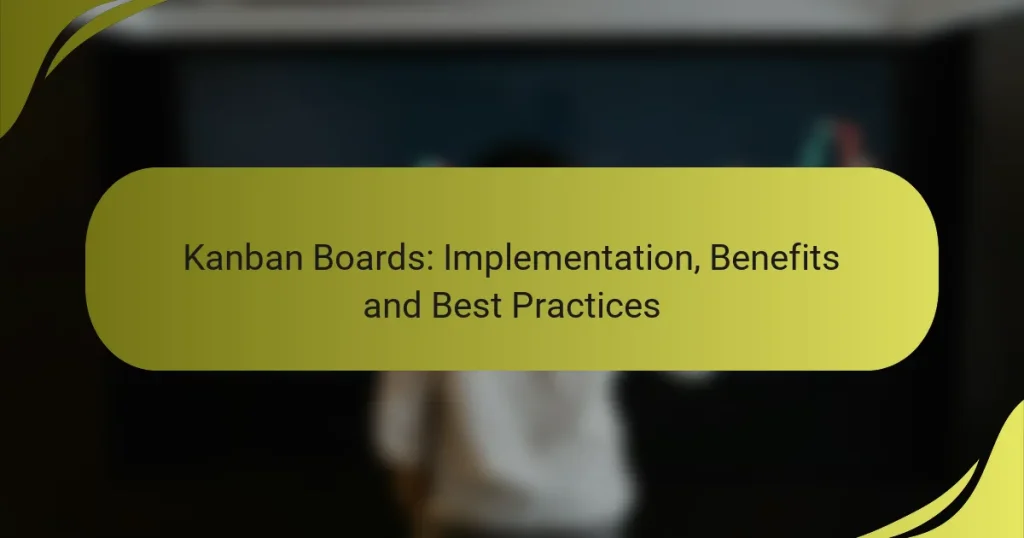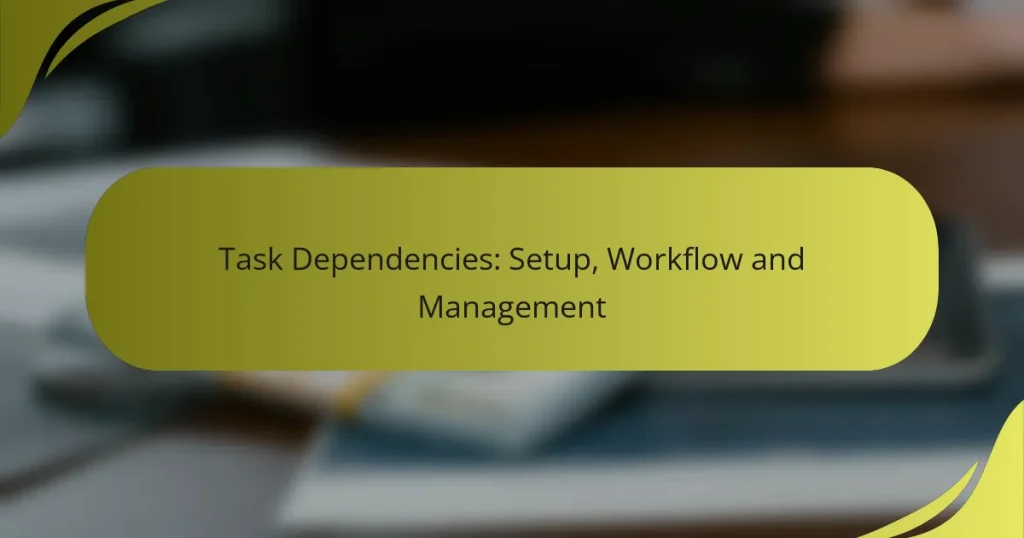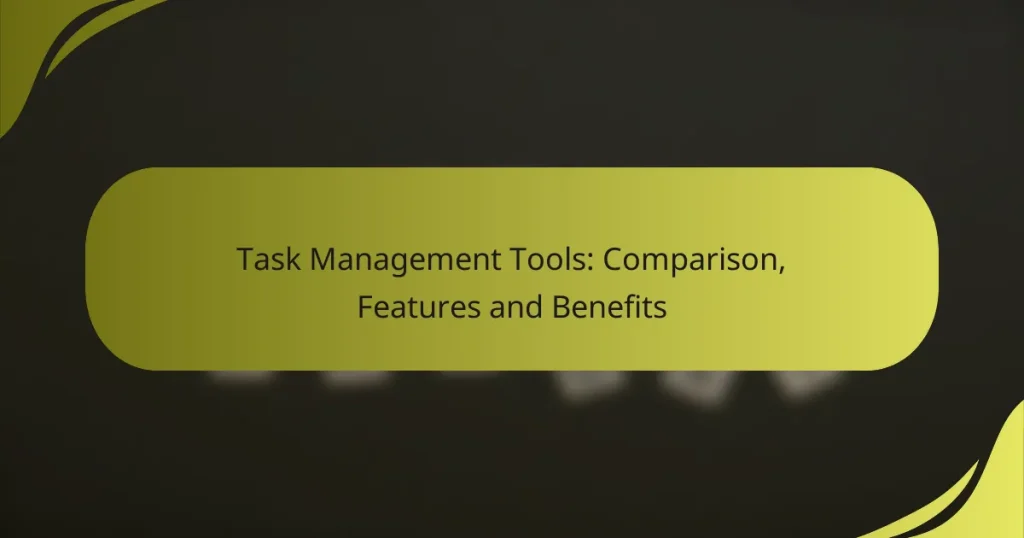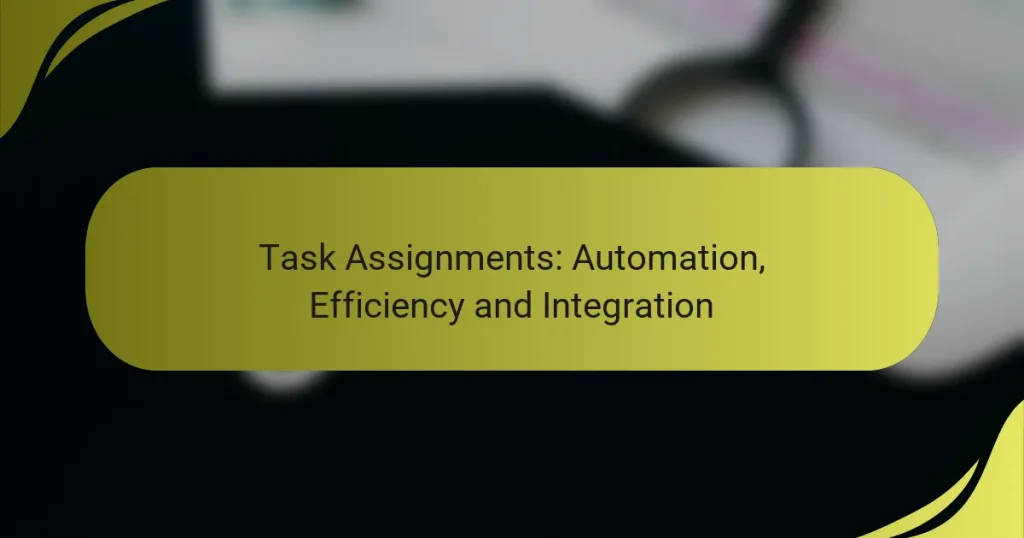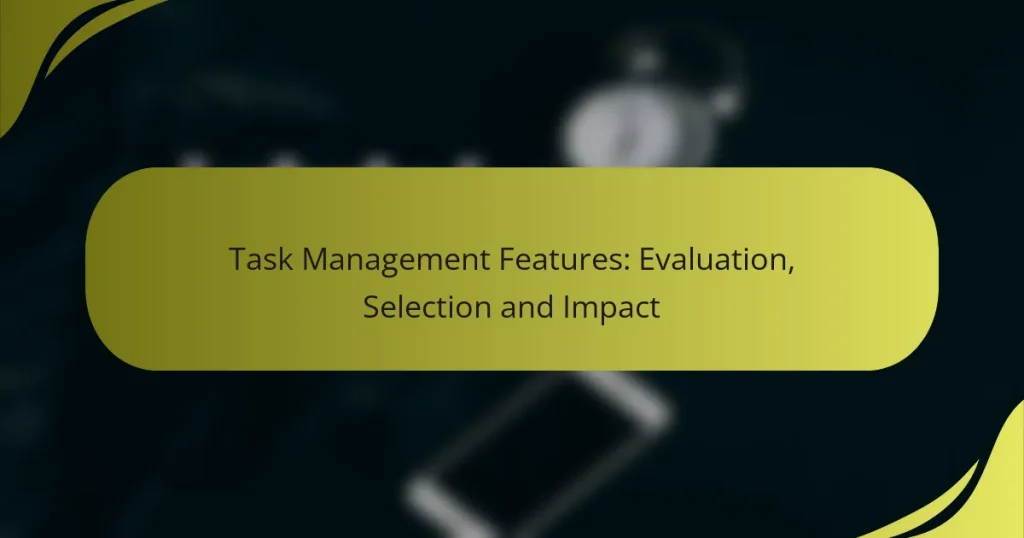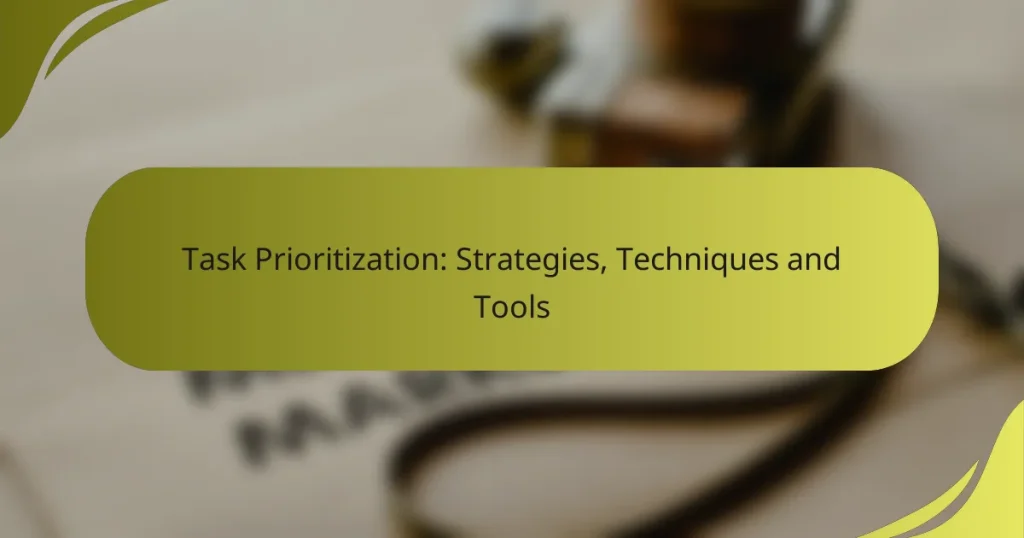Project management software plays a crucial role in enhancing task management by providing tools that organize tasks, facilitate communication, and track progress. Popular options like Asana, Trello, and Monday.com offer features designed to boost productivity and streamline workflows. By focusing on functionalities such as task assignment and deadline tracking, teams can improve collaboration and ensure timely project execution.
Task Dependencies: Setup, Workflow and Management
Task Management Integration: Time Tracking, Tools and Benefits
Task Management Tools: Comparison, Features and Benefits
Task Assignments: Automation, Efficiency and Integration
Task Management Features: Evaluation, Selection and Impact
Task Prioritization: Strategies, Techniques and Tools
What are the best project management software for task management in the UK?
Some of the best project management software for task management in the UK include Asana, Trello, Monday.com, ClickUp, and Wrike. These tools offer various features tailored to enhance productivity, streamline workflows, and improve team collaboration.
Asana
Asana is a versatile project management tool that allows teams to organize tasks, set deadlines, and track progress visually. Its intuitive interface makes it easy to create projects and assign tasks, ensuring everyone knows their responsibilities.
Key features include task dependencies, project timelines, and the ability to integrate with other tools like Slack and Google Drive. Asana is particularly useful for teams that require detailed tracking and reporting.
Trello
Trello uses a card-based system to manage tasks, making it visually appealing and easy to use. Users can create boards for different projects and move cards through various stages of completion, which helps in visualizing workflow.
This software is ideal for smaller teams or projects due to its simplicity and flexibility. However, it may lack some advanced features found in other tools, which could limit its effectiveness for larger, more complex projects.
Monday.com
Monday.com offers a highly customizable platform for task management, allowing teams to tailor workflows to their specific needs. Users can choose from various templates or create their own, making it adaptable for different industries.
The software includes features such as time tracking, automation, and reporting tools. This flexibility makes Monday.com suitable for both small teams and larger organizations looking for a comprehensive project management solution.
ClickUp
ClickUp is an all-in-one project management tool that combines task management, document sharing, and goal tracking in one platform. Its extensive features cater to diverse team needs, from simple task lists to complex project timelines.
ClickUp also offers customizable views, such as list, board, and calendar formats, which enhance usability. The software is particularly beneficial for teams that require a high level of customization and integration with other applications.
Wrike
Wrike is designed for teams that need robust project management capabilities, offering features like Gantt charts, time tracking, and resource management. Its focus on collaboration allows team members to communicate effectively within the platform.
Wrike is suitable for medium to large teams, especially those in industries such as marketing and product development. However, its complexity may be overwhelming for smaller teams or those new to project management software.
How do task management features improve project efficiency?
Task management features enhance project efficiency by organizing tasks, facilitating communication, and tracking progress. These tools help teams prioritize work, allocate resources effectively, and ensure deadlines are met, ultimately leading to smoother project execution.
Streamlined workflows
Streamlined workflows are achieved through task management software by automating repetitive processes and providing clear task assignments. This allows team members to focus on their core responsibilities without getting bogged down by administrative tasks. For instance, using templates for recurring projects can save time and reduce errors.
Additionally, integrating tools like Gantt charts or Kanban boards can visually represent workflows, making it easier to identify bottlenecks and adjust plans accordingly. Regularly reviewing and optimizing these workflows can lead to continuous improvement in project delivery.
Enhanced collaboration
Enhanced collaboration is a key benefit of task management features, as they facilitate real-time communication among team members. Features like shared task lists, comments, and file attachments allow for seamless information sharing, reducing the chances of miscommunication. For example, teams can use collaborative platforms to discuss project updates and share feedback instantly.
Moreover, assigning tasks with clear deadlines and responsibilities ensures everyone is on the same page. This transparency fosters accountability and encourages team members to support one another, ultimately driving project success.
Improved visibility
Improved visibility into project progress is crucial for effective management. Task management software provides dashboards and reporting tools that allow stakeholders to track the status of tasks and overall project health. This visibility helps identify potential delays early, enabling proactive adjustments.
For instance, using color-coded status indicators can quickly convey which tasks are on track, at risk, or overdue. Regularly updating these indicators ensures that all team members and stakeholders have access to the latest information, promoting informed decision-making throughout the project lifecycle.
What key task management features should you look for?
When selecting project management software, focus on features that enhance task management efficiency. Key functionalities include task assignment, deadline tracking, and progress monitoring, which collectively streamline workflow and improve team collaboration.
Task assignment
Task assignment allows project managers to allocate specific responsibilities to team members, ensuring clarity in who is accountable for each task. Look for software that enables easy assignment through drag-and-drop interfaces or simple selection menus.
Consider tools that support role-based permissions, allowing you to control who can assign tasks and view progress. This can prevent confusion and ensure that team members are aware of their responsibilities without overlapping duties.
Deadline tracking
Deadline tracking is essential for keeping projects on schedule. Effective software should provide visual timelines, such as Gantt charts, and reminders for upcoming due dates to help teams stay focused on their deliverables.
Choose a solution that allows for flexible deadline adjustments, accommodating changes in project scope or resource availability. This adaptability can help maintain momentum and avoid last-minute rushes.
Progress monitoring
Progress monitoring features enable teams to track the status of tasks in real-time, providing insights into overall project health. Look for dashboards that display key performance indicators (KPIs) and completion rates to help identify bottlenecks early.
Utilize tools that offer reporting capabilities, allowing you to generate summaries of progress for stakeholders. Regular updates can foster accountability and ensure that everyone is aligned with project goals.
How do integrations enhance task management software?
Integrations significantly enhance task management software by allowing it to connect with other tools and platforms, streamlining workflows and improving productivity. By linking various applications, users can automate tasks, share data seamlessly, and reduce the need for manual input.
Third-party app connections
Third-party app connections enable task management software to work alongside other popular applications like email clients, calendars, and file storage services. For instance, integrating with Google Drive allows users to attach documents directly to tasks, while connecting with Slack can facilitate real-time communication about project updates.
When considering third-party connections, it’s essential to evaluate the compatibility of the tools you use. Check if the task management software supports the apps that are crucial for your workflow, as this can greatly influence efficiency and user satisfaction.
API access
API access provides developers with the ability to create custom integrations tailored to specific business needs. This flexibility allows organizations to connect their task management software with proprietary systems or niche applications that may not be widely supported.
Utilizing APIs can be a powerful way to enhance functionality, but it requires technical expertise. Ensure that your team has the necessary skills or consider hiring a developer to implement these integrations effectively. Additionally, always review API documentation for limitations and best practices to avoid common pitfalls.
What are the pricing models for task management software?
Task management software typically offers various pricing models, including subscription plans and free trials. Understanding these models helps businesses choose the right software that fits their budget and needs.
Subscription plans
Subscription plans are the most common pricing model for task management software. These plans usually charge users on a monthly or annual basis, with costs varying based on features, number of users, and service levels. For instance, basic plans may start around $5 to $10 per user per month, while premium plans can exceed $30 per user per month.
When selecting a subscription plan, consider the features essential for your team, such as collaboration tools, integrations, and reporting capabilities. Some software providers offer tiered pricing, allowing you to scale your plan as your team grows or your needs change.
Free trials
Many task management software options provide free trials, allowing users to test the software before committing to a paid plan. These trials typically last from 7 to 30 days and offer access to most or all features. This is an excellent opportunity to evaluate how well the software meets your team’s requirements.
During the trial period, focus on assessing usability, integration with existing tools, and the overall impact on your team’s productivity. Be cautious of automatic billing after the trial ends; ensure you understand the terms and conditions to avoid unexpected charges.
What are the user reviews for popular task management tools?
User reviews for popular task management tools often highlight their usability, features, and integration capabilities. Many users appreciate tools that streamline workflows and enhance team collaboration, while some express concerns about pricing and learning curves.
Asana
Asana is frequently praised for its intuitive interface and robust project tracking features. Users often note that its ability to visualize tasks through boards and timelines helps teams stay organized. However, some reviews mention that the extensive features can be overwhelming for new users.
Trello
Trello is well-liked for its simplicity and flexibility, allowing users to customize boards to fit their workflow. Many users appreciate its drag-and-drop functionality, which makes task management straightforward. On the downside, some users feel it lacks advanced features found in other tools, which may limit its effectiveness for larger projects.
Monday.com
Monday.com receives positive feedback for its highly customizable dashboards and automation capabilities. Users often highlight its visual appeal and ease of use, making it suitable for teams of various sizes. However, some reviews point out that the pricing can be a barrier for smaller businesses.
ClickUp
ClickUp is noted for its all-in-one approach, combining task management with features like time tracking and goal setting. Users appreciate the extensive customization options available, allowing teams to tailor the software to their specific needs. Nevertheless, some users report that the interface can feel cluttered due to the multitude of features.
Wrike
Wrike is recognized for its strong reporting and analytics capabilities, making it a favorite among project managers. Users often commend its ability to handle complex projects with multiple dependencies. However, some feedback indicates that the learning curve can be steep, particularly for those unfamiliar with project management software.