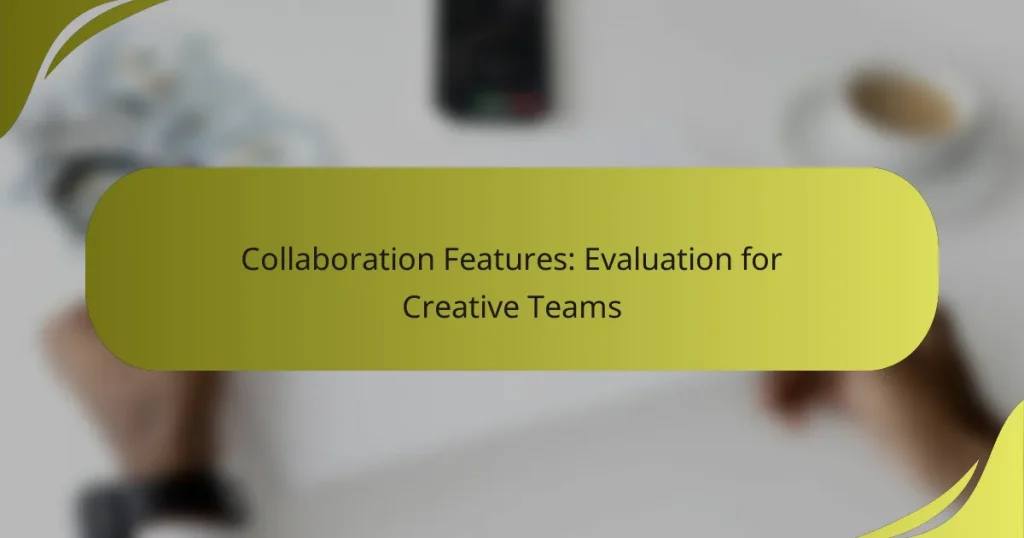Collaboration features play a crucial role in enhancing the productivity and creativity of creative teams in the UK. By providing tools for real-time editing, task management, and effective communication, these features streamline workflows and improve project visibility. With options like Slack, Trello, Figma, and Google Drive, teams can efficiently manage tasks and share files, ultimately fostering a more collaborative environment.

What collaboration features are essential for creative teams in the UK?
Creative teams in the UK benefit from collaboration features that enhance communication, streamline project management, and facilitate real-time collaboration. Essential tools include real-time editing, task management systems, file sharing capabilities, communication platforms, and integration with design software.
Real-time editing tools
Real-time editing tools allow multiple team members to work on the same document simultaneously, fostering immediate feedback and collaboration. Popular options include Google Docs and Microsoft Office 365, which enable users to see changes as they happen.
When selecting a real-time editing tool, consider ease of use and compatibility with existing workflows. Look for features like version history and commenting to enhance collaboration further.
Task management systems
Task management systems help creative teams organize and prioritize their work effectively. Tools like Trello, Asana, and Monday.com provide visual boards and lists to track project progress and deadlines.
Choose a system that aligns with your team’s workflow. Ensure it offers features like task assignment, due dates, and notifications to keep everyone on track and accountable.
File sharing capabilities
File sharing capabilities are crucial for creative teams to exchange large files and assets seamlessly. Services like Dropbox and Google Drive allow for easy uploading, sharing, and collaboration on design files and documents.
When selecting a file sharing solution, consider storage limits, security features, and ease of access for team members. Ensure that the platform supports various file types commonly used in creative projects.
Communication platforms
Effective communication platforms are essential for keeping creative teams connected. Tools like Slack and Microsoft Teams facilitate real-time messaging, video calls, and file sharing, enabling quick discussions and updates.
Choose a communication tool that integrates well with your other collaboration features. Look for options that allow for organized channels or threads to keep conversations focused and relevant.
Integration with design software
Integration with design software streamlines workflows by connecting collaboration tools with applications like Adobe Creative Cloud or Figma. This allows for seamless access to design files and real-time feedback within the creative process.
When evaluating integration options, ensure that the tools you choose can easily connect with your design software. This will help reduce friction and enhance productivity across your creative projects.
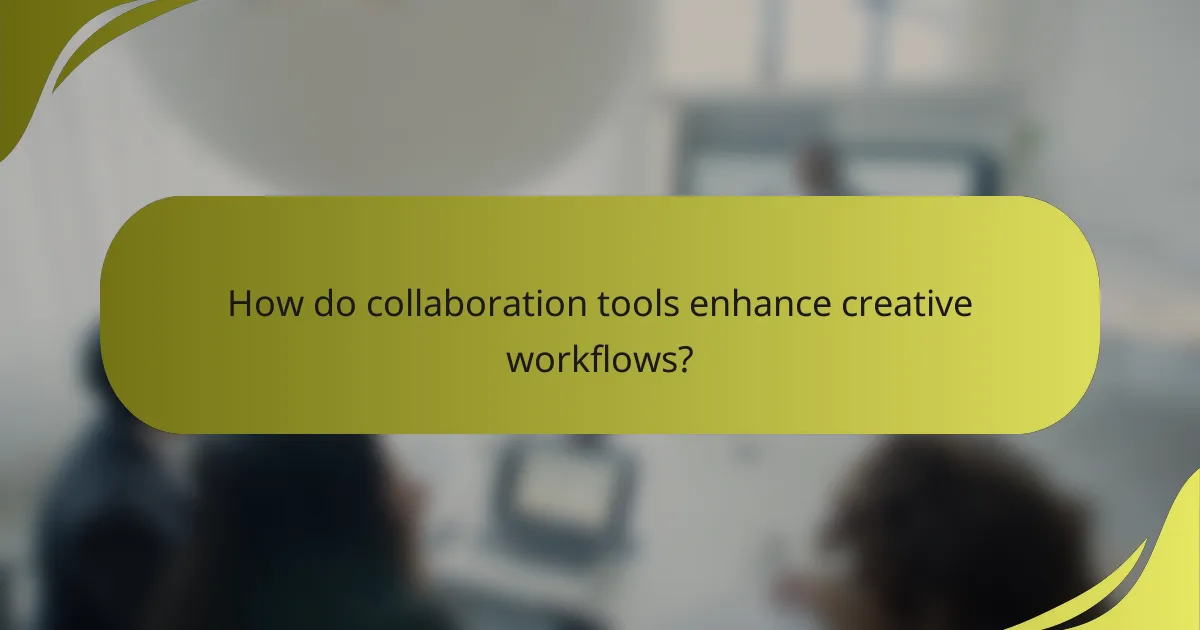
How do collaboration tools enhance creative workflows?
Collaboration tools significantly enhance creative workflows by facilitating seamless interaction among team members, improving project visibility, and streamlining processes. These tools help teams manage tasks efficiently, communicate effectively, and receive timely feedback, ultimately leading to higher productivity and creativity.
Streamlined project management
Streamlined project management through collaboration tools allows creative teams to organize tasks, set deadlines, and monitor progress in real time. Tools like Trello or Asana enable users to create boards or lists that visually represent project stages, making it easier to assign responsibilities and track deliverables.
Consider integrating Gantt charts or Kanban boards for better visualization of timelines and dependencies. This helps prevent bottlenecks and ensures that everyone is aligned on priorities, which is crucial for meeting deadlines and maintaining quality.
Improved team communication
Improved team communication is a key benefit of collaboration tools, which offer various channels for interaction, such as chat, video calls, and comments on shared documents. Platforms like Slack or Microsoft Teams facilitate instant messaging, allowing team members to discuss ideas and resolve issues quickly.
To maximize communication effectiveness, establish guidelines for using these tools, such as setting specific times for updates or encouraging concise messaging. This minimizes misunderstandings and keeps discussions focused on project goals.
Faster feedback loops
Faster feedback loops are essential in creative workflows, as they enable teams to iterate on ideas and designs more efficiently. Collaboration tools allow for real-time commenting and version control, so team members can provide input on drafts or prototypes without delays.
Encourage a culture of open feedback by scheduling regular review sessions and using tools like Google Docs or Figma, which allow for simultaneous editing and commenting. This ensures that creative ideas evolve quickly and align with project objectives, ultimately enhancing the final output.
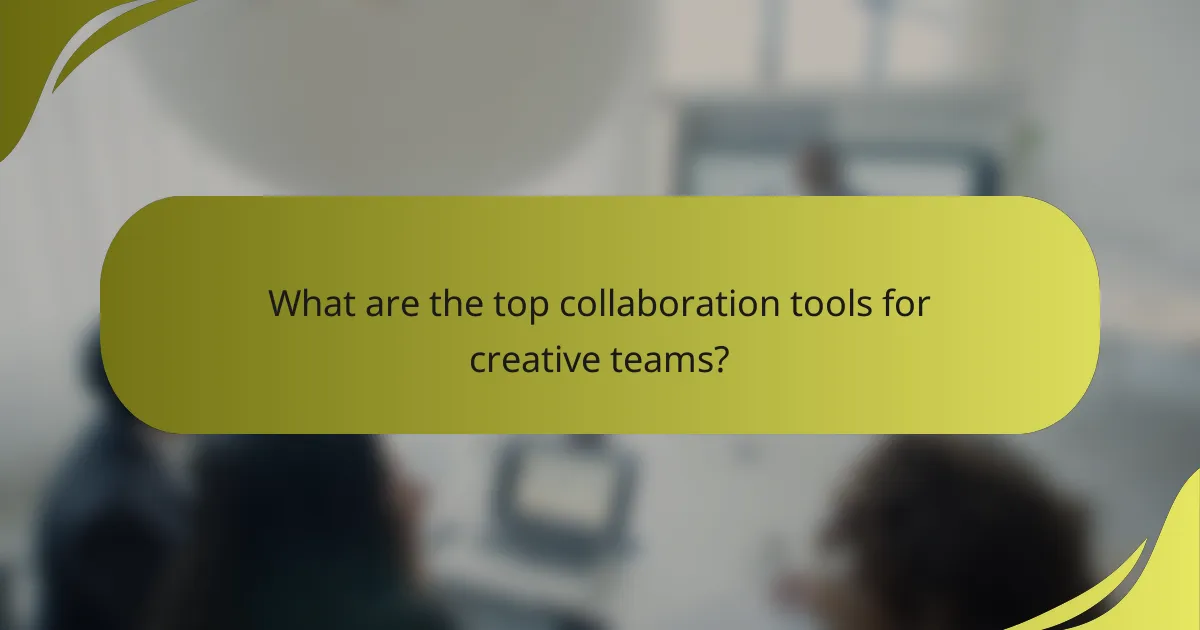
What are the top collaboration tools for creative teams?
The best collaboration tools for creative teams enhance communication, streamline task management, and facilitate design and file sharing. Popular options include Slack, Trello, Figma, and Google Drive, each serving distinct purposes that cater to the unique needs of creative workflows.
Slack for communication
Slack is a messaging platform designed for team communication, allowing real-time messaging, file sharing, and integration with other tools. It features channels for organized discussions, direct messaging for private conversations, and the ability to share documents and links seamlessly.
To maximize Slack’s effectiveness, create specific channels for different projects or topics to keep conversations focused. Avoid overwhelming team members with excessive notifications by utilizing the “Do Not Disturb” feature during critical work periods.
Trello for task management
Trello is a visual task management tool that uses boards, lists, and cards to help teams organize projects. Each card can represent a task, which can be moved through various stages of completion, making it easy to track progress and assign responsibilities.
For effective use of Trello, establish clear labels and due dates for tasks. Regularly review and update boards to reflect current project statuses, ensuring that all team members are aligned on priorities and deadlines.
Figma for design collaboration
Figma is a cloud-based design tool that enables real-time collaboration among designers and stakeholders. It allows multiple users to work on the same design file simultaneously, making it easy to gather feedback and make adjustments on the fly.
To get the most out of Figma, utilize its commenting feature to leave feedback directly on design elements. Organize files into projects for better management and ensure that all team members have the necessary access permissions to contribute effectively.
Google Drive for file sharing
Google Drive is a cloud storage service that facilitates file sharing and collaboration on documents, spreadsheets, and presentations. It allows teams to store files securely and access them from anywhere, promoting flexibility and ease of use.
To optimize Google Drive for collaboration, create shared folders for specific projects and set appropriate access levels for team members. Regularly back up important files and encourage team members to use version history to track changes and revert to previous versions if needed.
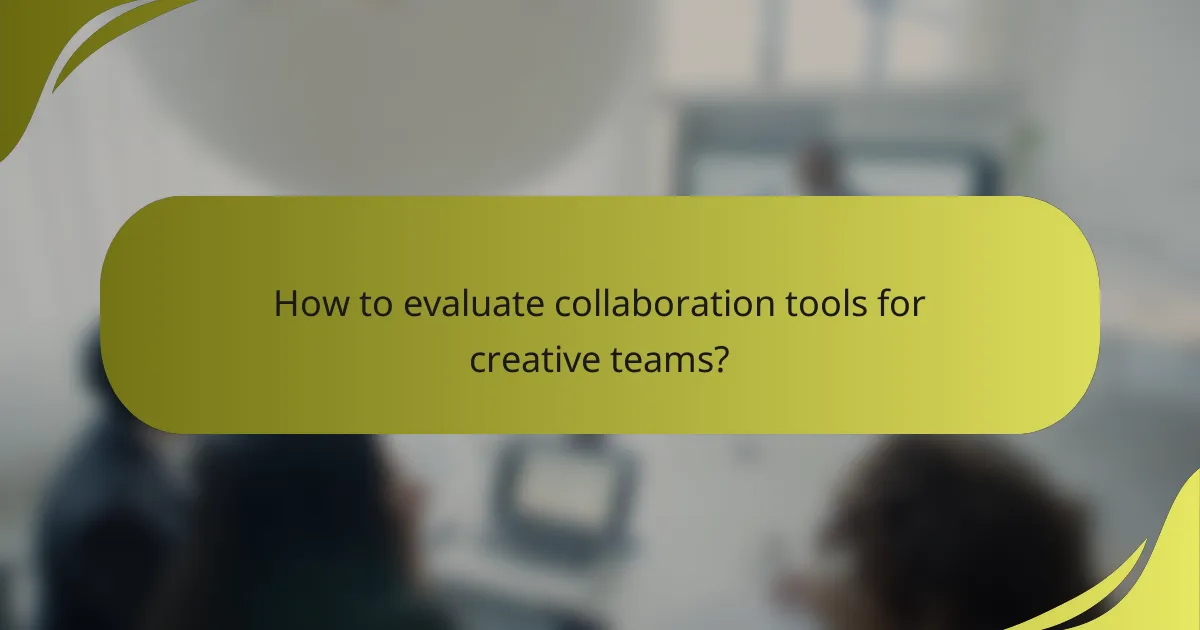
How to evaluate collaboration tools for creative teams?
To evaluate collaboration tools for creative teams, focus on how well the tool enhances communication, project management, and creativity. Consider factors such as user-friendliness, integration capabilities, pricing, and customer support to ensure the tool meets your team’s specific needs.
Assess user-friendliness
User-friendliness is crucial for creative teams, as it impacts how quickly team members can adapt to the tool. Look for intuitive interfaces and straightforward navigation to minimize the learning curve. Tools that offer customizable dashboards can also enhance usability by allowing team members to tailor their experience.
Consider conducting trials with team members to gather feedback on usability. A tool that feels cumbersome or confusing can hinder productivity, so prioritize options that facilitate smooth collaboration.
Check integration capabilities
Integration capabilities determine how well the collaboration tool fits into your existing workflow. Look for tools that seamlessly connect with other software your team uses, such as design applications, project management systems, or communication platforms. This can streamline processes and reduce the need for manual data entry.
Evaluate the range of integrations offered and prioritize tools that support popular applications. A tool that integrates well can enhance overall efficiency and keep your team focused on creative tasks rather than administrative ones.
Review pricing plans
Pricing plans vary widely among collaboration tools, so it’s essential to assess what fits your budget. Many tools offer tiered pricing based on features, user numbers, or storage capacity. Consider whether a monthly or annual subscription is more cost-effective for your team.
Look for free trials or demo versions to test the tool before committing financially. Be cautious of hidden fees, such as charges for additional features or support, which can inflate overall costs.
Consider customer support
Reliable customer support can be a game-changer when using collaboration tools. Check the availability of support channels, such as live chat, email, or phone assistance, and their response times. A tool with robust support can help resolve issues quickly, minimizing disruptions to your team’s workflow.
Read reviews or testimonials to gauge the quality of customer support from other users. Prioritize tools that offer comprehensive resources, such as tutorials or FAQs, to empower your team to troubleshoot minor issues independently.
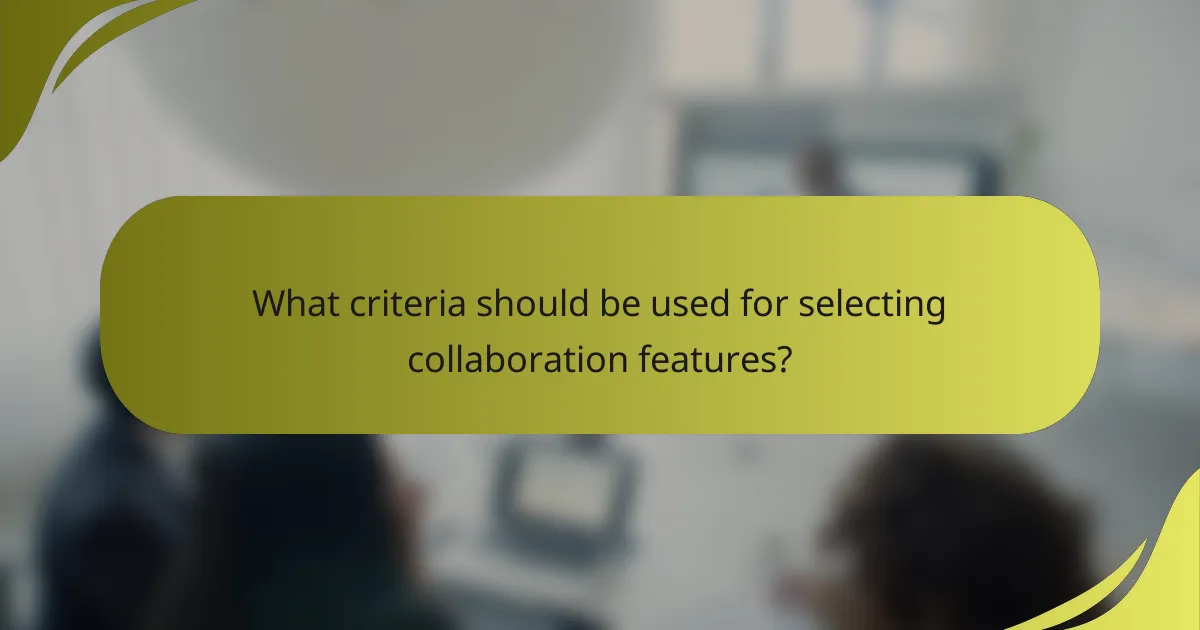
What criteria should be used for selecting collaboration features?
When selecting collaboration features for creative teams, focus on functionality, user experience, and integration capabilities. These criteria ensure that the tools enhance productivity and facilitate seamless teamwork.
Feature set relevance
Feature set relevance refers to how well the collaboration tools align with the specific needs of creative teams. Essential features may include real-time editing, file sharing, and project management capabilities. Evaluate tools based on the tasks your team frequently undertakes to ensure they support your workflow effectively.
For example, if your team relies heavily on visual content, prioritize tools that offer robust design collaboration features, such as commenting on images or version control. Consider conducting a needs assessment to identify which features are most critical for your projects.
Scalability for team growth
Scalability is crucial for accommodating team growth without sacrificing performance. Choose collaboration tools that can easily adapt to an increasing number of users and projects. Look for solutions that offer tiered pricing or customizable plans to suit your expanding needs.
As your team grows, ensure that the collaboration features can handle larger file sizes and more complex projects. For instance, a tool that supports unlimited storage or allows for multiple simultaneous users can be beneficial as your team scales. Regularly review your collaboration tools to ensure they continue to meet your evolving requirements.