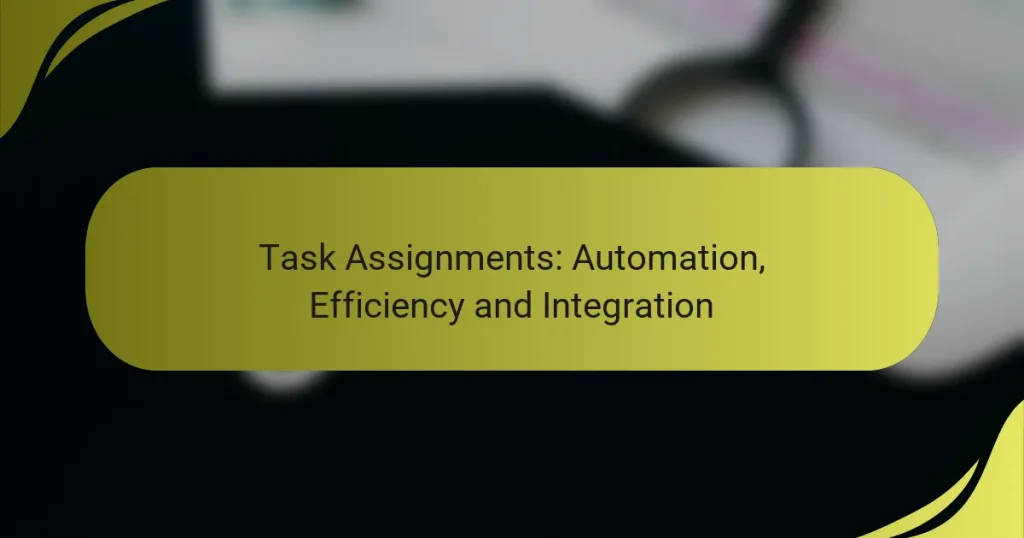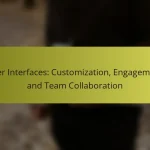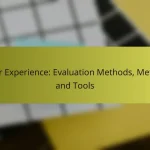In today’s fast-paced work environment, automating task assignments is essential for enhancing efficiency and collaboration within teams. By utilizing digital tools, organizations can streamline workflows, reduce manual input, and ensure that tasks are allocated effectively. This not only minimizes errors but also allows teams to concentrate on more strategic activities, ultimately driving productivity and success.
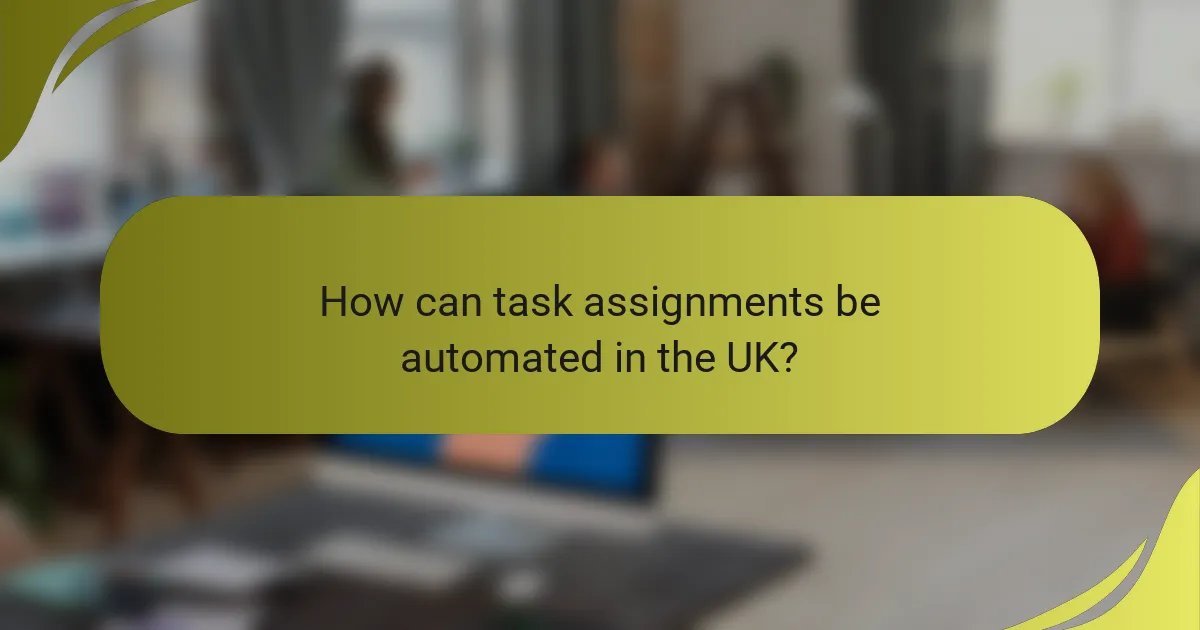
How can task assignments be automated in the UK?
Task assignments in the UK can be automated using various digital tools that streamline workflows, reduce manual input, and enhance team collaboration. By leveraging automation software, teams can assign tasks, set deadlines, and track progress without constant oversight.
Using Asana for automation
Asana is a powerful tool for automating task assignments by allowing users to create templates and set recurring tasks. With features like task dependencies and automatic notifications, teams can ensure that everyone knows their responsibilities and deadlines.
To get started, create a project in Asana, define the tasks, and use the automation rules to assign them based on specific triggers, such as due dates or project stages. This reduces the need for manual updates and keeps everyone aligned.
Zapier integration with task management tools
Zapier acts as a bridge between different applications, enabling seamless integration of task management tools with other software. For instance, you can connect Google Sheets with Asana to automatically create tasks from spreadsheet entries.
To implement this, set up a “Zap” that triggers when a new row is added to your Google Sheet, automatically creating a corresponding task in Asana. This integration can save time and minimize errors in task assignments.
Automating reminders with Trello
Trello allows users to automate reminders for task assignments through its built-in automation feature, Butler. This feature can send notifications to team members when deadlines approach or when tasks are assigned to them.
To set up reminders, create rules in Trello that specify when notifications should be sent. For example, you can configure it to alert team members two days before a due date. This proactive approach helps keep projects on track and ensures accountability.
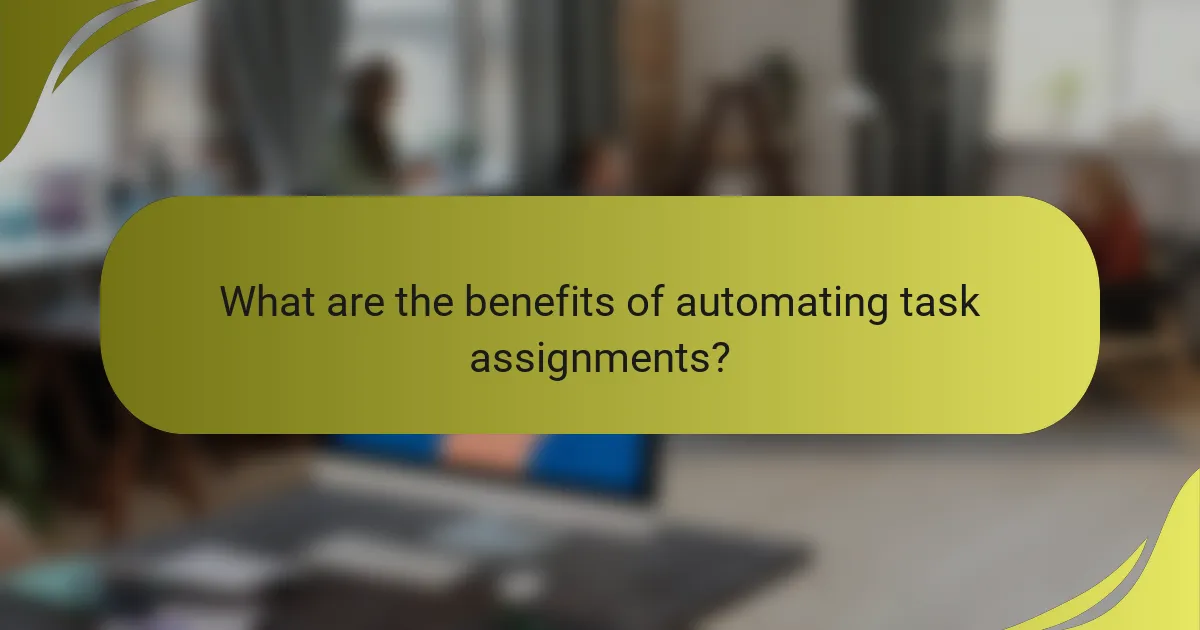
What are the benefits of automating task assignments?
Automating task assignments streamlines workflows, enhances productivity, and minimizes errors. By leveraging technology, teams can focus on high-value activities while ensuring tasks are allocated efficiently.
Increased team efficiency
Automation of task assignments allows teams to work more effectively by reducing the time spent on manual distribution. Tools can automatically assign tasks based on team members’ availability, skill sets, and workload, ensuring optimal resource utilization.
For example, project management software can analyze current workloads and automatically allocate new tasks to team members who have the capacity to take them on. This leads to faster project completion and improved overall performance.
Reduced manual errors
By automating task assignments, the likelihood of human error is significantly decreased. Manual processes often lead to miscommunication or incorrect task allocation, which can derail projects and waste resources.
Automated systems can ensure that tasks are assigned based on predefined criteria, eliminating the guesswork involved in manual assignments. This consistency helps maintain quality and reduces the need for rework.
Enhanced project visibility
Automation improves project visibility by providing real-time updates on task assignments and progress. Stakeholders can easily track who is responsible for what, which enhances accountability and transparency within the team.
Many automation tools offer dashboards that display task statuses, deadlines, and team member workloads. This visibility allows for better decision-making and timely interventions when issues arise, ensuring projects stay on track.
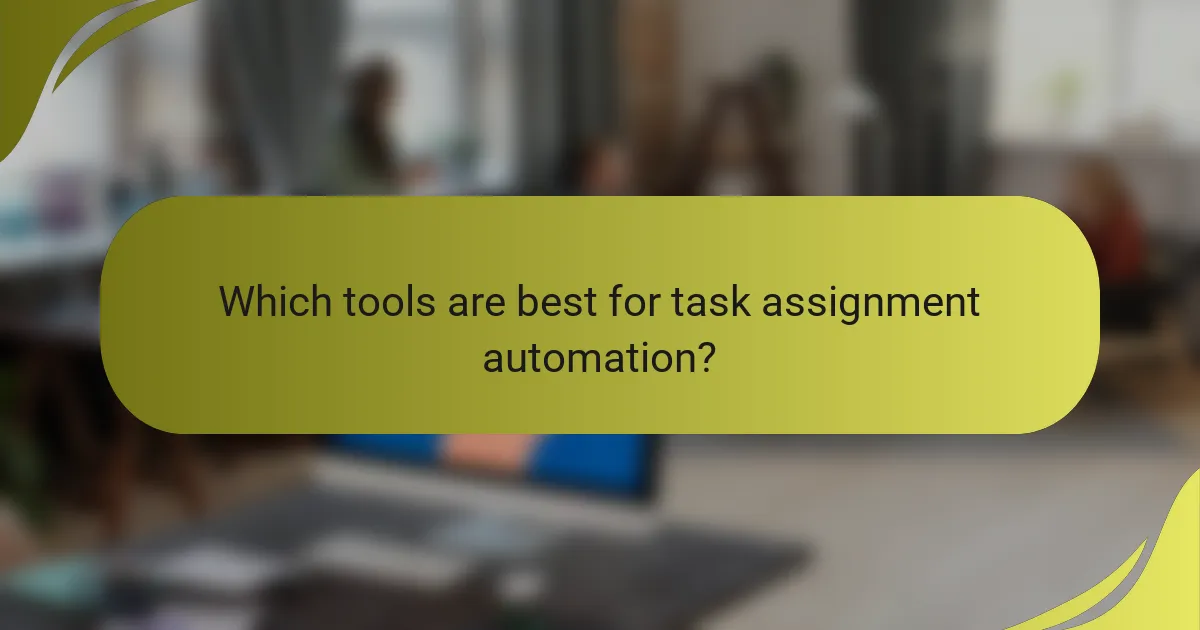
Which tools are best for task assignment automation?
The best tools for task assignment automation streamline workflows, enhance team collaboration, and improve overall efficiency. Popular options include Monday.com, ClickUp, and Wrike, each offering unique features tailored to different organizational needs.
Monday.com features
Monday.com provides a visually intuitive platform for task assignment automation, allowing teams to create customizable workflows. Users can automate repetitive tasks such as notifications, status updates, and task assignments with simple triggers.
Key features include time tracking, project templates, and integration with various applications like Slack and Google Drive. This flexibility makes it suitable for teams of all sizes, from small startups to large enterprises.
ClickUp capabilities
ClickUp is known for its comprehensive task management capabilities, offering automation options that help reduce manual work. Users can set up automated actions based on specific triggers, such as moving tasks between lists or updating statuses when deadlines approach.
Additionally, ClickUp supports various views like List, Board, and Gantt, making it easy to visualize progress. Its integration with tools like Zoom and GitHub enhances collaboration and keeps teams aligned on project goals.
Wrike’s automation options
Wrike offers robust automation features that help teams optimize their task assignment processes. Users can automate workflows by setting rules for task creation, assignment, and notifications, which can significantly reduce administrative overhead.
Wrike’s features include customizable dashboards and real-time reporting, which provide insights into project performance. The platform is particularly beneficial for larger teams that require detailed tracking and accountability in their task management processes.
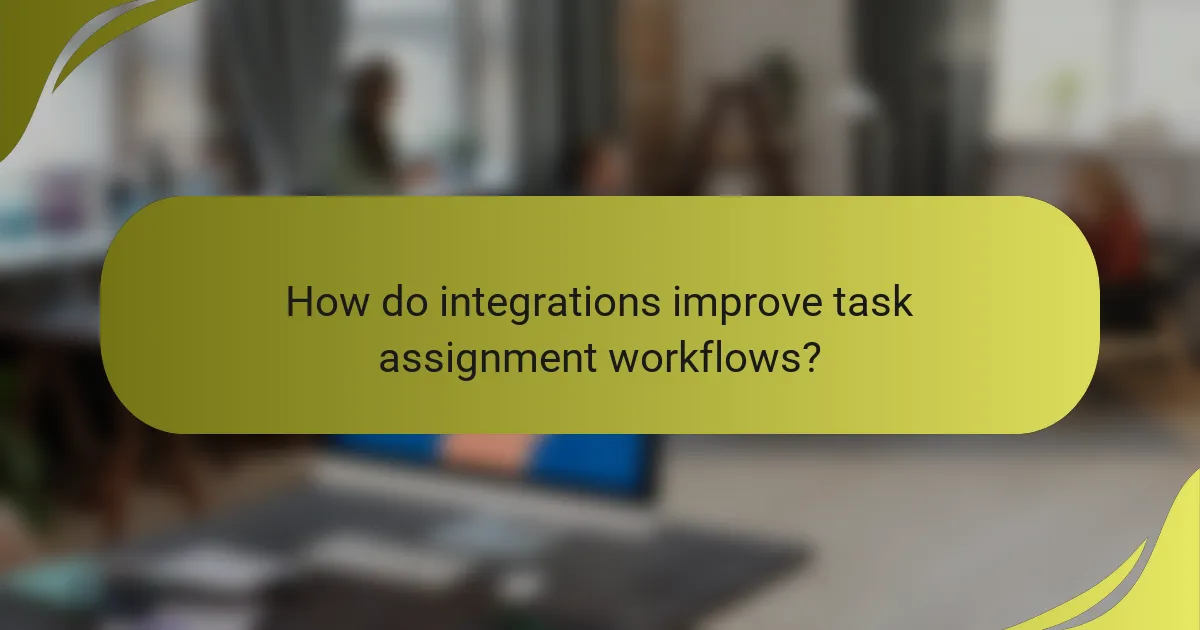
How do integrations improve task assignment workflows?
Integrations enhance task assignment workflows by streamlining communication and automating updates across platforms. This connectivity reduces manual effort, minimizes errors, and ensures that team members are always informed about task statuses and deadlines.
Connecting Slack for real-time updates
Integrating Slack into your task assignment process allows for real-time notifications and updates. When a task is created or modified, team members receive instant alerts in their Slack channels, keeping everyone aligned without the need for constant check-ins.
To set this up, use tools like Zapier or native Slack integrations that connect your task management software. Ensure that notifications are clear and concise to avoid overwhelming team members with information.
Integrating Google Calendar for scheduling
Linking Google Calendar with your task assignment system helps in managing deadlines and scheduling meetings effectively. Tasks can automatically populate on team calendars, providing visibility into upcoming deadlines and allowing for better time management.
Consider setting reminders for tasks that are due soon, and encourage team members to block time for focused work on their calendars. This practice can significantly enhance productivity and accountability.
Using Microsoft Teams for collaboration
Integrating Microsoft Teams into your task assignment workflow fosters collaboration by allowing team members to discuss tasks directly within the platform. Comments and updates can be shared in real-time, which helps in resolving issues quickly and efficiently.
Utilize the file-sharing capabilities of Teams to keep all relevant documents accessible. Regularly scheduled check-ins via Teams can also help maintain momentum on projects and ensure that everyone is on the same page.

What criteria should be considered when choosing a task assignment tool?
When selecting a task assignment tool, consider factors such as scalability, integration capabilities, and user experience. These criteria ensure that the tool can effectively support your team’s needs and enhance productivity.
Scalability for team size
Scalability is crucial for accommodating varying team sizes, from small groups to large organizations. Choose a tool that can handle an increasing number of users and tasks without compromising performance. Look for features like customizable user roles and permissions that allow for flexibility as your team grows.
For example, a tool that supports hundreds of users may be necessary for larger teams, while smaller teams might benefit from simpler solutions. Assess your current team size and project future growth to select a tool that will remain effective over time.
Integration capabilities with existing software
Integration capabilities are essential for ensuring that the task assignment tool works seamlessly with your existing software ecosystem. Look for tools that offer APIs or built-in connectors to popular applications such as project management, communication, and file storage systems.
For instance, a task assignment tool that integrates with platforms like Slack or Microsoft Teams can enhance collaboration and streamline workflows. Evaluate the tools you currently use and prioritize those that can easily connect with them to minimize disruption and maximize efficiency.
User interface and experience
A user-friendly interface is vital for ensuring that team members can quickly adopt and effectively use the task assignment tool. Consider tools that offer intuitive navigation, clear visual layouts, and customizable dashboards to enhance user experience.
Conduct trials or demos to assess usability and gather feedback from team members. A tool that is easy to use can significantly reduce training time and increase overall productivity, making it an important factor in your selection process.
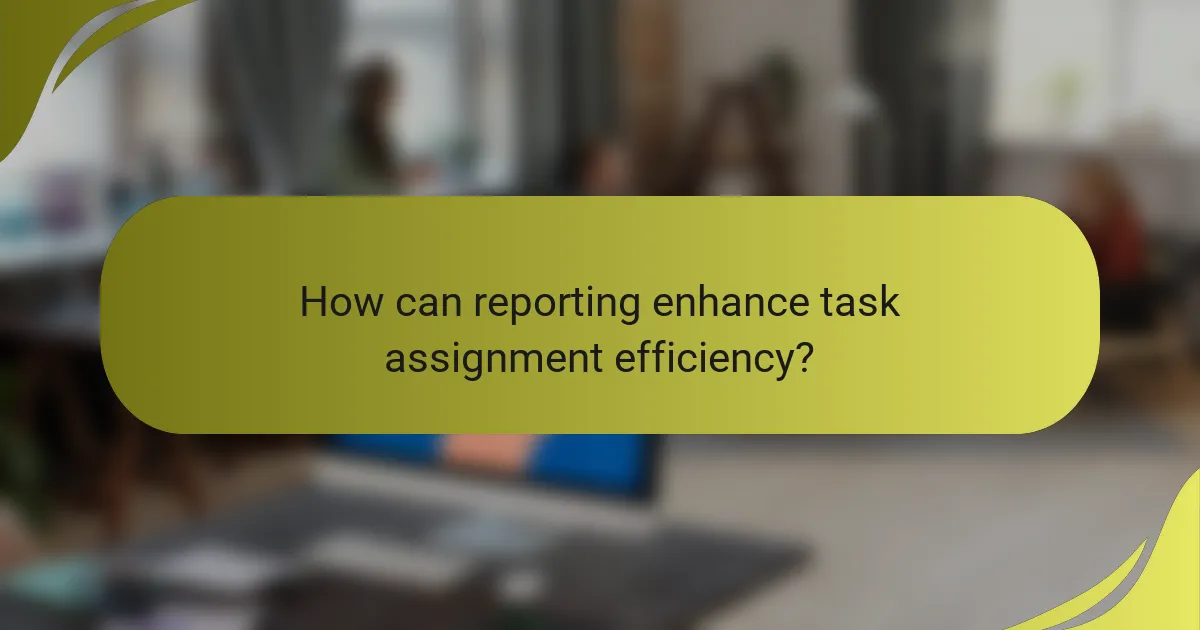
How can reporting enhance task assignment efficiency?
Reporting can significantly improve task assignment efficiency by providing clear insights into progress and performance. By utilizing data-driven reports, teams can identify bottlenecks, allocate resources effectively, and ensure that tasks are completed on time.
Tracking progress with dashboards
Dashboards are powerful tools for tracking task progress in real-time. They visually represent key performance indicators (KPIs) and allow team members to see the status of assignments at a glance. For instance, a project management dashboard might display task completion percentages, deadlines, and individual workloads.
When setting up dashboards, prioritize the most relevant metrics for your team. Consider including elements such as task status, overdue items, and upcoming deadlines. This helps maintain focus on critical tasks and encourages accountability among team members.
Analyzing performance metrics
Analyzing performance metrics is essential for understanding how effectively tasks are being assigned and completed. Metrics such as average completion time, task reassignments, and team member productivity can reveal trends that inform future task assignments. For example, if certain tasks consistently take longer than expected, it may indicate a need for additional training or resources.
To effectively analyze these metrics, establish a regular review process. Weekly or monthly meetings to discuss performance data can help teams identify areas for improvement and adjust strategies accordingly. Avoid common pitfalls such as relying on outdated data or overlooking qualitative feedback from team members, as both can skew your understanding of performance.