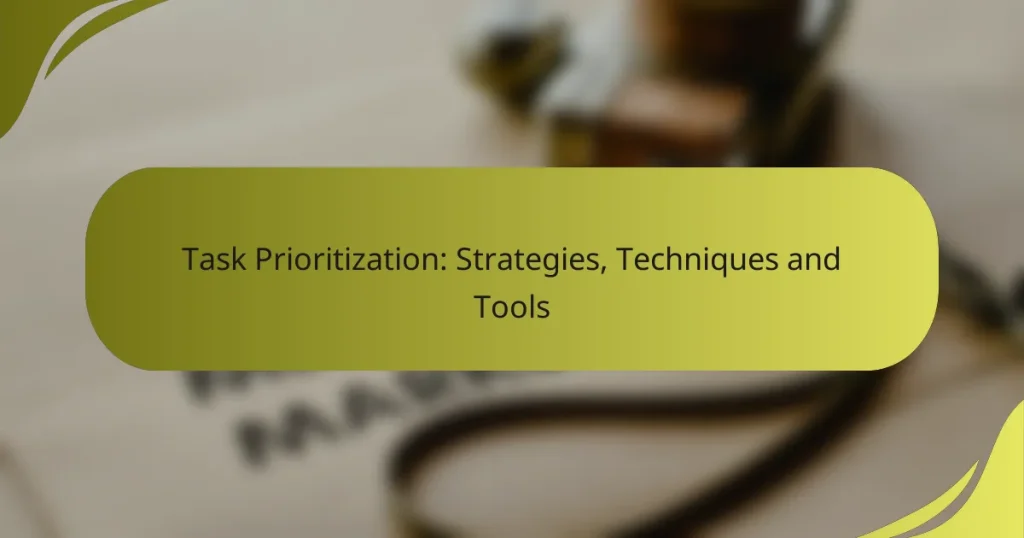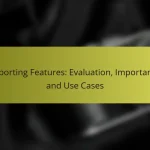Task prioritization is essential for maximizing productivity and ensuring that critical tasks are completed effectively. By employing various strategies and tools, individuals and teams can evaluate tasks based on their urgency and importance, allowing for better resource allocation and time management. Implementing a clear prioritization framework fosters alignment with goals and enhances communication, ultimately driving success in both personal and professional contexts.
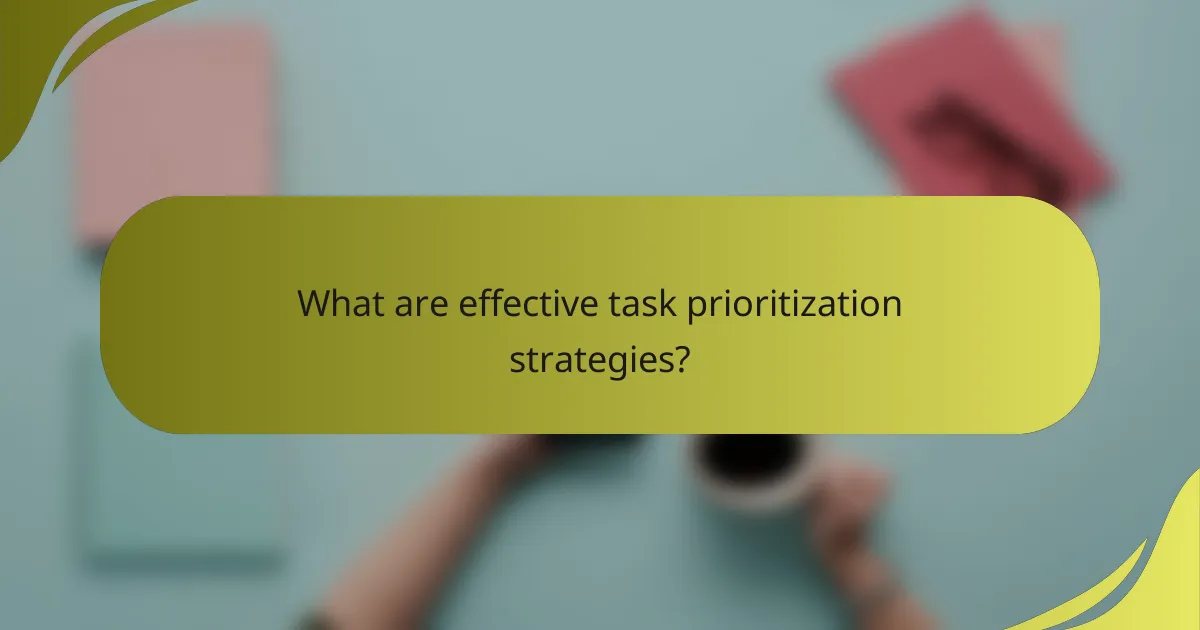
What are effective task prioritization strategies?
Effective task prioritization strategies help individuals and teams focus on what matters most, ensuring that important tasks are completed efficiently. These strategies provide frameworks for evaluating tasks based on urgency, importance, and resource allocation.
Eisenhower Matrix
The Eisenhower Matrix categorizes tasks into four quadrants based on urgency and importance. Tasks are classified as urgent and important, important but not urgent, urgent but not important, and neither urgent nor important. This helps in deciding what to focus on, delegate, or eliminate.
To use this method, create a two-by-two grid. Place tasks in the appropriate quadrant, then prioritize tasks in the “urgent and important” category first, followed by those that are “important but not urgent.” This visual approach simplifies decision-making.
MoSCoW Method
The MoSCoW Method prioritizes tasks by categorizing them into four groups: Must have, Should have, Could have, and Won’t have this time. This framework helps teams focus on essential deliverables while managing stakeholder expectations. It is particularly useful in project management.
When applying this method, clearly define what constitutes each category. For example, “Must have” tasks are critical for project success, while “Could have” tasks are desirable but not essential. Regularly review and adjust priorities as project conditions change.
ABC Prioritization
The ABC Prioritization technique involves labeling tasks as A (high priority), B (medium priority), or C (low priority). This simple method helps individuals quickly identify which tasks require immediate attention and which can be scheduled for later.
To implement this method, list all tasks and assign a letter based on their importance and urgency. Focus on completing all A tasks before moving on to B tasks. This clear hierarchy aids in time management and ensures critical tasks are not overlooked.
Value vs. Effort Matrix
The Value vs. Effort Matrix evaluates tasks based on their potential value and the effort required to complete them. This helps prioritize tasks that offer the highest return on investment, making it easier to allocate resources effectively.
Create a grid with value on one axis and effort on the other. Tasks in the high-value, low-effort quadrant should be prioritized first. This method encourages focusing on quick wins that can significantly impact overall productivity.
Kanban Method
The Kanban Method visualizes workflow using a board divided into columns representing different stages of task completion. This approach allows teams to see the status of tasks at a glance and helps manage work in progress effectively.
To implement Kanban, create a board with columns such as “To Do,” “In Progress,” and “Done.” Limit the number of tasks in the “In Progress” column to avoid overloading team members. Regularly review and adjust tasks to maintain a smooth workflow and enhance productivity.
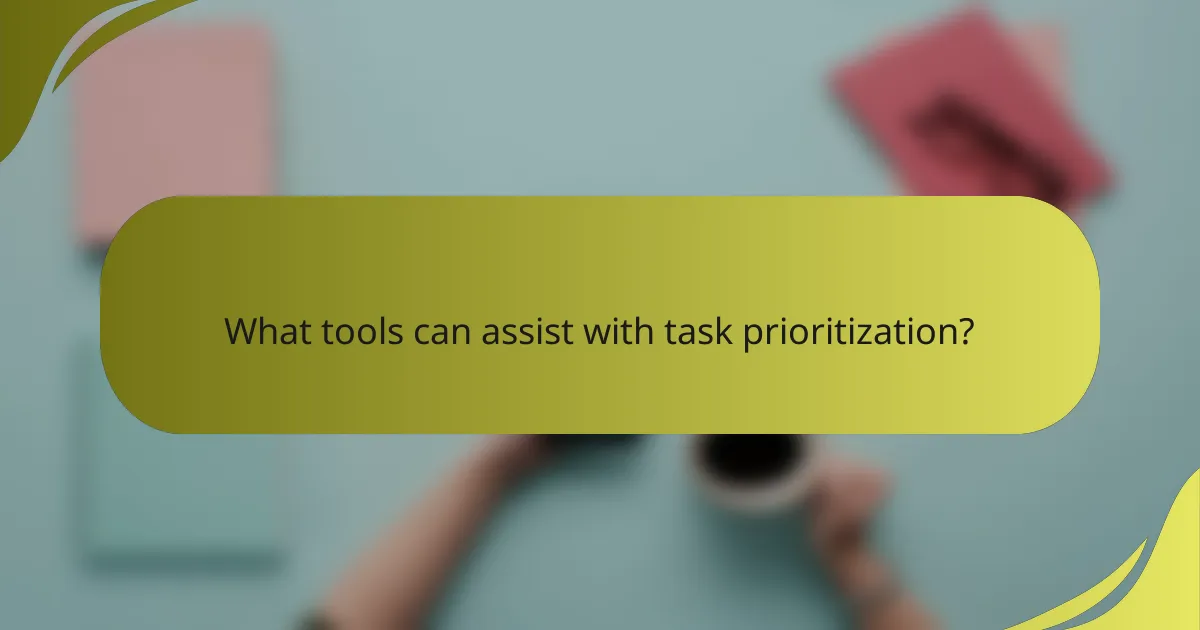
What tools can assist with task prioritization?
Several tools can significantly enhance task prioritization by providing structured frameworks and visual aids. These tools help users organize tasks based on urgency and importance, ensuring that critical activities receive the attention they deserve.
Trello
Trello is a visual task management tool that uses boards, lists, and cards to help users prioritize tasks effectively. You can create boards for different projects and move cards representing tasks through various stages, such as “To Do,” “In Progress,” and “Done.” This visual representation allows for quick assessments of what needs immediate attention.
To maximize Trello’s effectiveness, consider using labels and due dates to categorize tasks by priority. For example, you can assign red labels for urgent tasks and green for lower-priority items, making it easier to focus on what matters most.
Asana
Asana is a robust project management platform that allows users to prioritize tasks through lists, boards, and timelines. It offers features like task dependencies and priority levels, enabling teams to see which tasks must be completed before others can start. This helps in maintaining workflow efficiency.
Utilizing Asana’s custom fields can further enhance prioritization. For instance, you can create a priority field to rank tasks on a scale from high to low. This way, everyone on the team knows which tasks to tackle first.
Monday.com
Monday.com is a flexible work operating system that helps teams manage tasks and projects visually. Users can customize boards to reflect their workflow and set priorities through color coding and status updates. This adaptability makes it suitable for various industries and team sizes.
To effectively use Monday.com for prioritization, consider setting up automations that notify team members of upcoming deadlines or changes in task status. This proactive approach helps keep everyone aligned and focused on high-priority tasks.
Todoist
Todoist is a straightforward task management app that emphasizes simplicity and ease of use. It allows users to create tasks, set deadlines, and assign priority levels from one to four, with one being the highest. This prioritization system helps users focus on the most critical tasks first.
To get the most out of Todoist, regularly review your task list and adjust priorities as needed. A weekly review can help you stay on track and ensure that urgent tasks are not overlooked.
Notion
Notion is an all-in-one workspace that combines note-taking, task management, and project planning. Users can create databases to track tasks and prioritize them using tags or status indicators. This flexibility allows for a tailored approach to task prioritization that suits individual or team needs.
To enhance task prioritization in Notion, consider using templates that include priority fields and due dates. This structured approach can help you visualize your workload and focus on high-impact tasks effectively.
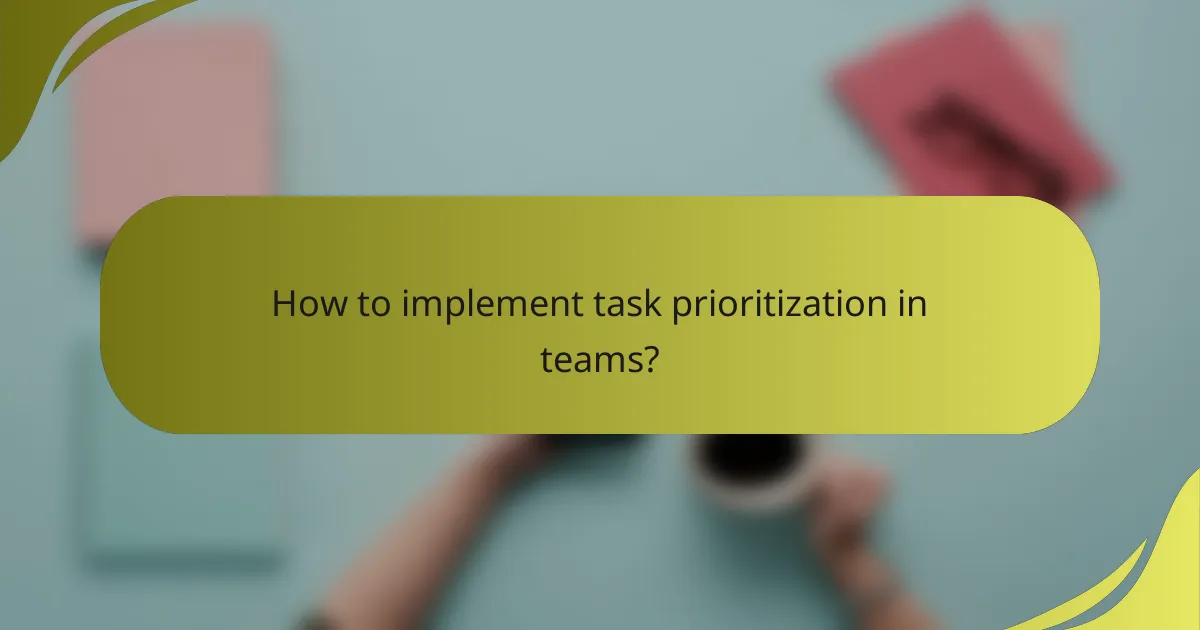
How to implement task prioritization in teams?
Implementing task prioritization in teams involves establishing a clear framework that aligns with team goals and facilitates effective communication. By prioritizing tasks, teams can focus on what matters most, ensuring that resources are allocated efficiently and deadlines are met.
Establish clear goals
Setting clear goals is essential for effective task prioritization. Goals should be specific, measurable, achievable, relevant, and time-bound (SMART). For example, instead of stating “improve sales,” a clear goal would be “increase sales by 15% in the next quarter.”
When goals are well-defined, team members can better understand their priorities and how their tasks contribute to the overall objectives. Regularly revisiting and adjusting these goals ensures that the team remains aligned and focused on the most impactful tasks.
Regular prioritization meetings
Holding regular prioritization meetings helps teams stay on track and reassess their task lists. These meetings can be weekly or bi-weekly, depending on the team’s workflow. During these sessions, team members can discuss current tasks, share updates, and identify any new priorities that may have emerged.
To make these meetings effective, create a structured agenda that includes reviewing ongoing projects, discussing roadblocks, and adjusting priorities as needed. This ensures that everyone is on the same page and can contribute to the decision-making process.
Utilize collaborative tools
Collaborative tools can significantly enhance task prioritization within teams. Platforms like Trello, Asana, or Microsoft Teams allow team members to visualize tasks, assign responsibilities, and track progress in real-time. These tools often include features for setting deadlines, adding comments, and attaching relevant documents.
When choosing a tool, consider the specific needs of your team, such as integration with other software, ease of use, and mobile accessibility. Training team members on how to effectively use these tools can also improve overall productivity and ensure that everyone is leveraging the platform to its fullest potential.
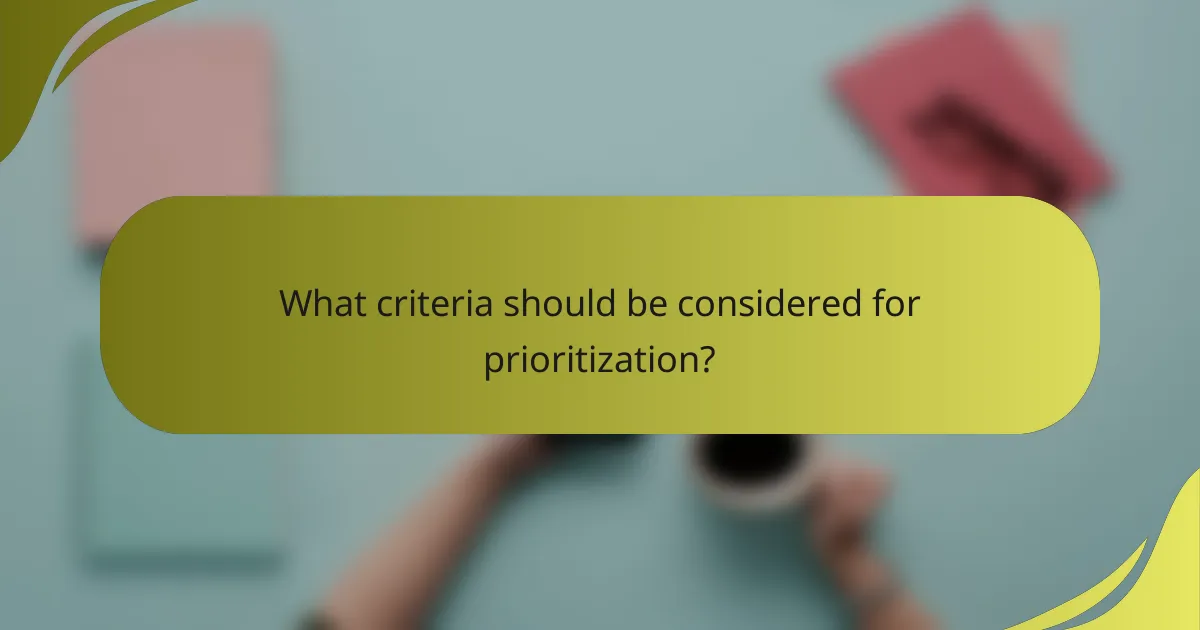
What criteria should be considered for prioritization?
When prioritizing tasks, it’s essential to consider criteria such as urgency, impact, and resources required. These factors help determine which tasks should be tackled first to maximize efficiency and effectiveness.
Urgency
Urgency refers to how quickly a task needs to be completed. Tasks with tight deadlines or those that are time-sensitive should be prioritized higher to avoid negative consequences. For example, responding to a client request within 24 hours may take precedence over a project that has a deadline in two weeks.
A common approach is to categorize tasks into urgent and non-urgent. This can help in visualizing which tasks require immediate attention and which can be scheduled for later, allowing for better time management.
Impact
Impact assesses the potential benefits or consequences of completing a task. High-impact tasks can significantly contribute to overall goals or objectives, making them a priority. For instance, launching a new product that could increase revenue should be prioritized over routine administrative tasks.
To evaluate impact, consider the potential return on investment (ROI) or the effect on team morale and productivity. Tasks that align closely with strategic goals typically have a higher impact and should be prioritized accordingly.
Resources required
Resources required encompasses the time, money, and personnel needed to complete a task. Tasks that demand fewer resources but yield high returns should be prioritized over those that are resource-intensive with uncertain outcomes. For example, a quick marketing campaign that costs little but has the potential to attract new customers may be prioritized over a costly, lengthy project.
Assessing resource requirements can help identify bottlenecks. It’s crucial to ensure that the necessary resources are available before committing to high-priority tasks to avoid delays and inefficiencies.
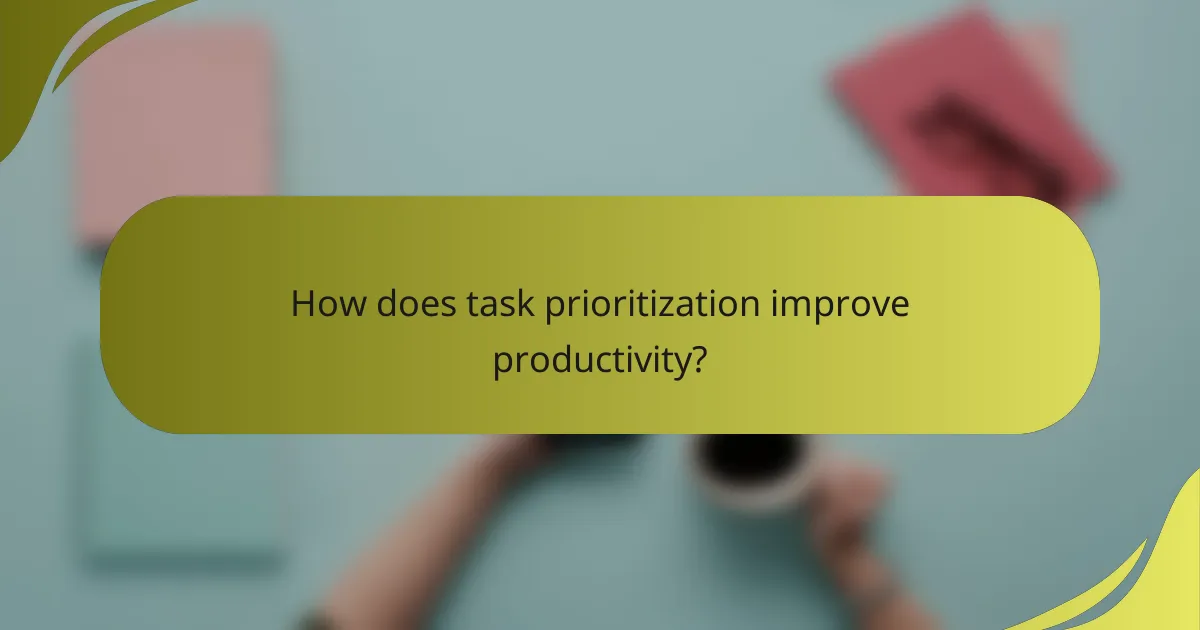
How does task prioritization improve productivity?
Task prioritization enhances productivity by enabling individuals to focus on the most important activities first, leading to better time management and reduced stress. By clearly identifying which tasks require immediate attention, individuals can allocate their resources more effectively and achieve their goals more efficiently.
Reduces overwhelm
Prioritizing tasks significantly reduces feelings of overwhelm by breaking down a large workload into manageable parts. When tasks are organized by importance or urgency, it becomes easier to tackle them one at a time, rather than feeling burdened by everything at once.
To effectively reduce overwhelm, consider using a prioritization matrix, such as the Eisenhower Box, which categorizes tasks into four quadrants based on urgency and importance. This visual aid helps clarify what needs immediate attention and what can be scheduled for later, thus alleviating anxiety.
Additionally, setting realistic daily goals can help maintain focus. Aim to complete three to five high-priority tasks each day, which can provide a sense of accomplishment and motivate continued productivity without the pressure of an endless to-do list.