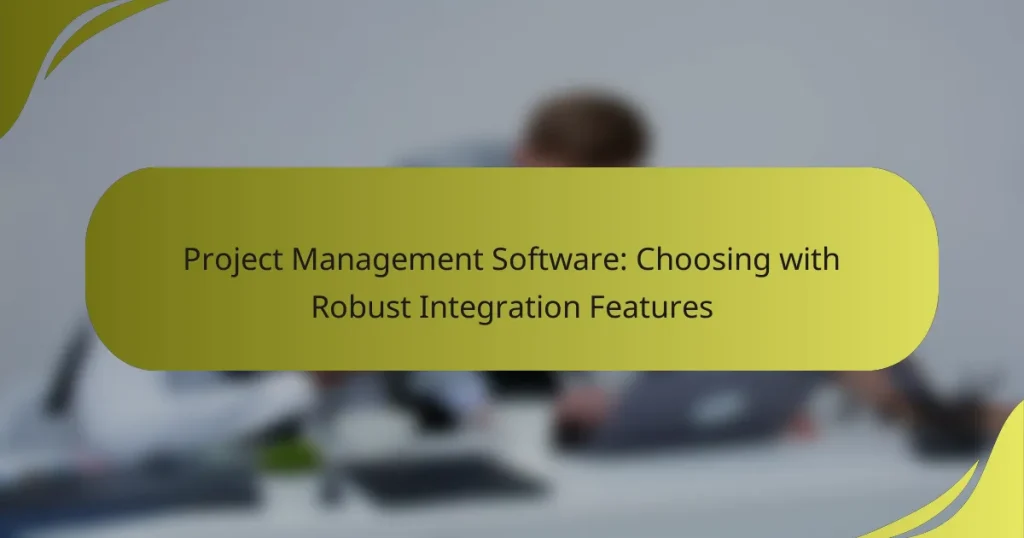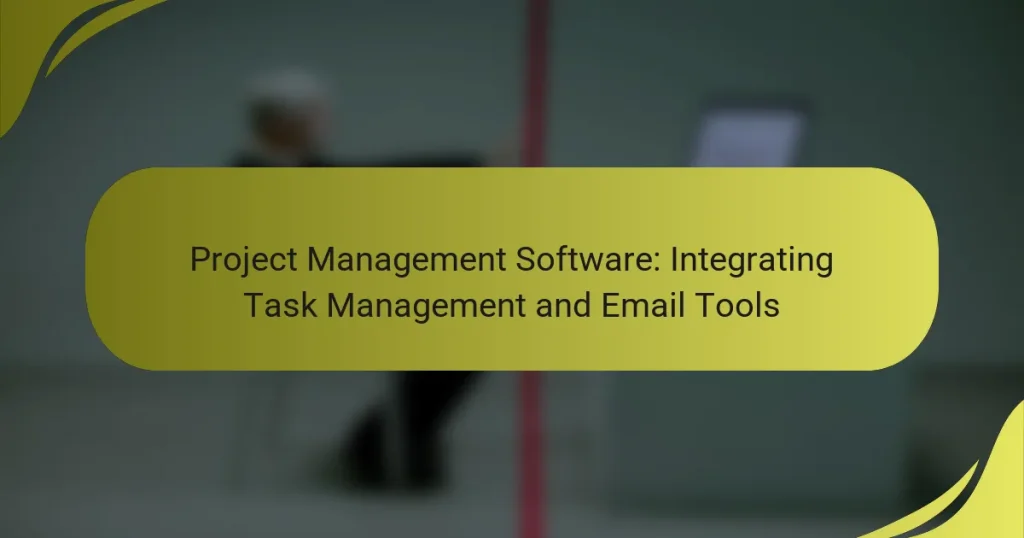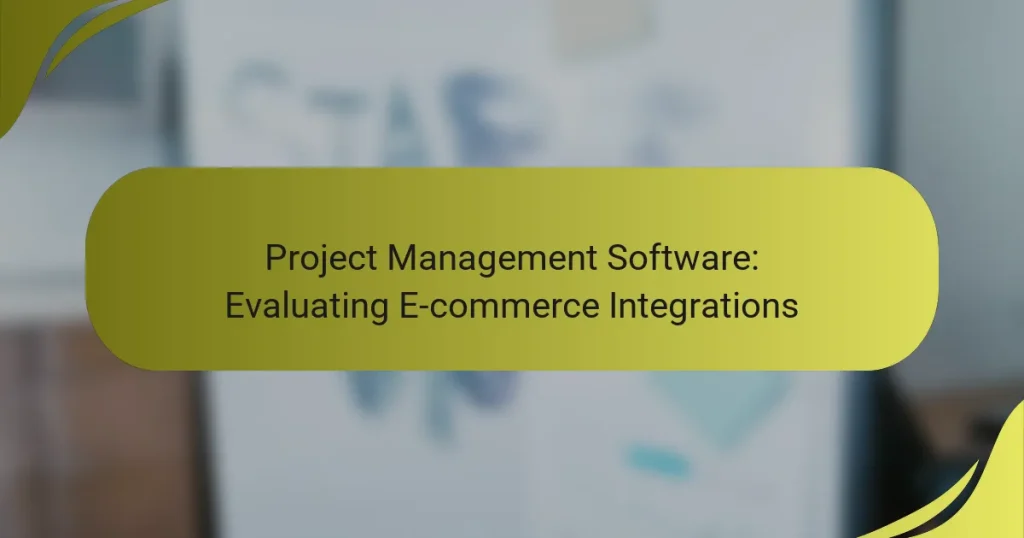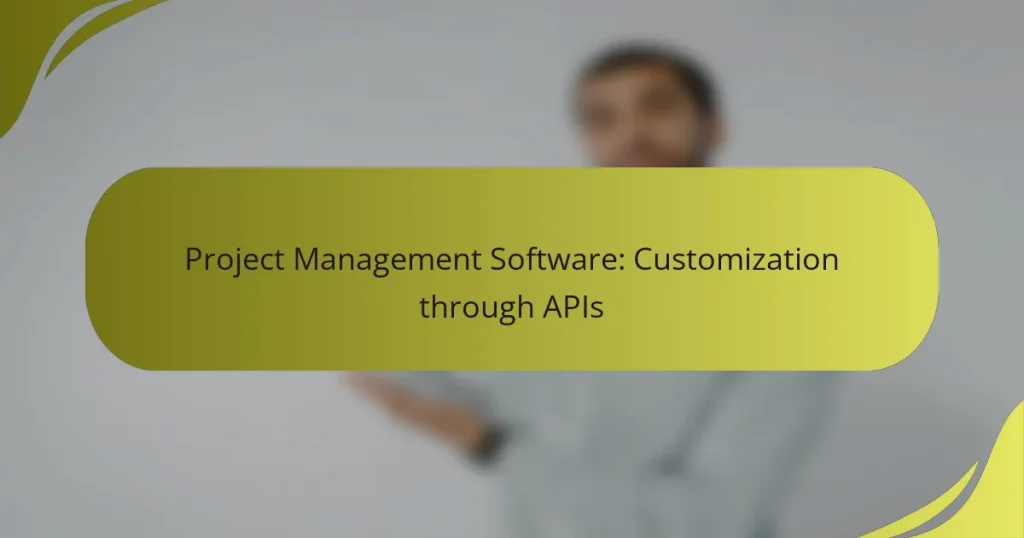Project management software with robust integration capabilities significantly enhances team collaboration and workflow efficiency. By connecting with popular tools like Slack, Google Drive, and Microsoft Teams, these platforms facilitate seamless communication and data sharing, leading to improved project outcomes. Key features such as API accessibility and real-time updates further ensure that teams can work effectively and stay aligned throughout the project lifecycle.
Project Management Software: Choosing with Robust Integration Features
Project Management Software: Top Integrations, Benefits and Features
Project Management Software: Integrating Task Management and Email Tools
Project Management Software: Evaluating E-commerce Integrations
Project Management Software: Customization through APIs
Project Management Software: Impact of Integrations on Productivity and Efficiency
What are the best project management software integrations for teams in the UK?
The best project management software integrations for teams in the UK enhance collaboration and streamline workflows. Popular options include Asana with Slack, Trello with Google Drive, Monday.com with Microsoft Teams, and Jira with Confluence, each offering unique functionalities that cater to different team needs.
Asana with Slack integration
The Asana and Slack integration allows teams to receive updates and notifications directly in their Slack channels. This integration helps keep team members informed about project progress without needing to switch between applications.
To set it up, simply connect your Asana account to Slack and choose which project updates you want to receive. This can include task assignments, due dates, and comments, ensuring that everyone stays aligned.
Trello with Google Drive integration
Trello’s integration with Google Drive enables users to attach files directly from their Google Drive accounts to Trello cards. This feature simplifies document sharing and ensures that all relevant materials are easily accessible within the project management tool.
To use this integration, link your Google Drive account in Trello’s Power-Ups section. You can then drag and drop files into Trello cards, making collaboration seamless and efficient.
Monday.com with Microsoft Teams integration
The integration of Monday.com with Microsoft Teams allows teams to manage projects and communicate in one place. Users can create and update tasks in Monday.com while discussing them in Microsoft Teams, which enhances productivity.
To implement this integration, add the Monday.com app to your Microsoft Teams environment. This setup helps reduce the need for constant app switching and keeps team discussions focused on project tasks.
Jira with Confluence integration
Jira’s integration with Confluence provides a powerful combination for teams focused on software development. This integration allows users to link Jira issues to Confluence pages, enabling better documentation and tracking of project requirements.
To utilize this integration, create a Confluence page and link it to relevant Jira issues. This connection helps teams maintain clarity on project goals and ensures that documentation is always up to date with the latest project developments.
How do integration capabilities improve project management software?
Integration capabilities enhance project management software by allowing seamless connectivity with other tools and platforms. This connectivity leads to improved efficiency, better data accuracy, and more effective collaboration among team members.
Streamlined communication
Streamlined communication is achieved through integrations that connect project management software with messaging platforms and email services. For example, integrating with tools like Slack or Microsoft Teams enables real-time updates and notifications, reducing the need for constant email checks.
To maximize communication efficiency, ensure that all team members are trained on using these integrated tools effectively. Regularly review communication flows to identify any bottlenecks or areas for improvement.
Enhanced data sharing
Enhanced data sharing occurs when project management software integrates with cloud storage solutions and databases. This allows team members to access and share files easily, ensuring everyone has the most current information at their fingertips.
Consider using integrations with platforms like Google Drive or Dropbox to facilitate file sharing. Establish clear protocols for data entry and updates to maintain consistency and accuracy across all connected systems.
Automated workflows
Automated workflows can significantly reduce manual tasks by connecting project management software with automation tools. For instance, integrating with platforms like Zapier can trigger actions based on specific events, such as automatically updating task statuses when a related task is completed.
To implement effective automation, identify repetitive tasks that can be streamlined. Regularly evaluate the performance of these workflows to ensure they are functioning as intended and adjust as necessary to improve efficiency.
What are the key features to look for in project management software integrations?
Key features to consider in project management software integrations include API accessibility, real-time updates, and user-friendly setup. These elements ensure that the software can connect seamlessly with other tools, provide timely information, and be easily configured by users.
API accessibility
API accessibility is crucial for effective integration, as it allows different software systems to communicate and share data. A robust API should support common protocols and formats, making it easier to connect with other applications, such as CRM or accounting software.
When evaluating API accessibility, check for documentation quality and community support. A well-documented API can significantly reduce integration time and effort, while active community forums can provide valuable troubleshooting assistance.
Real-time updates
Real-time updates are essential for keeping all team members informed and aligned. This feature ensures that any changes made in one tool are instantly reflected across all integrated platforms, reducing the risk of miscommunication.
Look for integrations that offer push notifications or webhooks, which can alert users about important changes as they happen. This capability is particularly beneficial for teams working in fast-paced environments where timely information is critical.
User-friendly setup
A user-friendly setup is vital for ensuring that team members can easily configure integrations without extensive technical knowledge. Software with intuitive interfaces and step-by-step wizards can streamline the process and minimize errors.
Consider platforms that offer pre-built integrations or templates, which can simplify the setup process. Additionally, check for customer support options, such as tutorials or live chat, to assist users during the integration process.
How do I choose the right project management software for integration?
Choosing the right project management software for integration involves understanding your team’s specific needs, evaluating existing tools, and considering future scalability. A well-integrated solution can streamline workflows and enhance collaboration across various platforms.
Evaluate team needs
Start by identifying the specific requirements of your team. Consider factors such as project size, team structure, and the complexity of tasks. For example, a small team may benefit from simpler tools, while larger teams might require more robust solutions with advanced features.
Engage with team members to gather feedback on their preferences and pain points. This will help you prioritize features that enhance productivity, such as task tracking, reporting, and communication capabilities.
Consider existing tools
Assess the tools your team currently uses and how they can integrate with new project management software. Look for solutions that offer seamless integration with popular applications like Slack, Google Workspace, or Microsoft Teams. This will minimize disruption and facilitate a smoother transition.
It’s also wise to evaluate the compatibility of the new software with your existing data formats and workflows. Ensuring that the new tool can easily connect with current systems can save time and reduce the learning curve for your team.
Assess scalability options
When selecting project management software, consider its scalability to accommodate future growth. Choose a solution that can handle an increasing number of users and projects without sacrificing performance. This is particularly important for businesses expecting rapid expansion.
Look for features that allow for customization and flexibility, such as adding new modules or integrations as your needs evolve. A scalable solution will not only support your current requirements but also adapt to future challenges and opportunities.
What are the common challenges with project management software integrations?
Integrating project management software often presents challenges that can hinder efficiency and productivity. Key issues include compatibility problems between different systems and concerns regarding data security during the integration process.
Compatibility issues
Compatibility issues arise when different software systems do not work well together, leading to integration failures or limited functionality. This can occur due to differing data formats, outdated software versions, or lack of support for certain APIs.
To mitigate compatibility challenges, ensure that the software you choose supports widely used standards and protocols. Conduct thorough testing in a controlled environment before full implementation to identify potential issues early.
Data security concerns
Data security is a significant concern during project management software integrations, as sensitive information may be exposed to vulnerabilities. Integrating systems can create new entry points for cyber threats if not properly secured.
To protect data, prioritize software that complies with recognized security standards, such as GDPR or ISO 27001. Regularly update your software and employ encryption methods to safeguard data during transfer and storage.