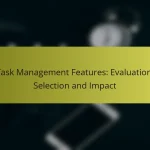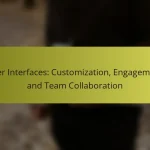Integrations in project management software play a crucial role in enhancing productivity by enabling seamless connectivity between various tools and systems. This integration minimizes manual tasks and streamlines workflows, allowing teams to concentrate on their primary objectives more effectively. By selecting the right software with robust integration capabilities, organizations can significantly improve their operational efficiency and collaboration.

How do integrations enhance productivity in project management software?
Integrations in project management software significantly enhance productivity by connecting various tools and systems, allowing for seamless data flow and improved task management. This connectivity reduces manual work and streamlines processes, enabling teams to focus on their core tasks more efficiently.
Streamlined workflows
Integrations streamline workflows by automating repetitive tasks and connecting disparate systems. For example, linking a project management tool with a time-tracking application allows for automatic updates on task progress without manual entry. This reduces the time spent on administrative tasks and minimizes the risk of errors.
To maximize workflow efficiency, choose integrations that align with your team’s specific needs and existing tools. Regularly review and update these integrations to ensure they continue to meet evolving project requirements.
Real-time data synchronization
Real-time data synchronization ensures that all team members have access to the most current information, which is crucial for decision-making. When project management software integrates with other platforms, updates are reflected instantly across all connected tools, reducing discrepancies and enhancing accuracy.
Consider using integrations that support real-time updates, especially for critical applications like customer relationship management (CRM) or financial software. This can lead to faster responses to project changes and improved overall efficiency.
Improved team collaboration
Integrations foster improved team collaboration by connecting communication tools directly with project management software. For instance, integrating Slack with your project management tool allows team members to receive updates and discuss tasks in real-time, keeping everyone aligned and informed.
Encourage team members to utilize these integrated communication channels to share feedback and updates promptly. This can help in addressing issues quickly and maintaining momentum on projects.
Automated task management
Automated task management through integrations can significantly reduce the manual workload on team members. By linking project management software with automation tools, tasks can be created, assigned, and tracked automatically based on predefined triggers, such as the completion of a previous task.
To implement effective automation, identify repetitive tasks that can be automated and set clear parameters for how and when these tasks should be triggered. This allows teams to focus on higher-value activities rather than routine operations.
Centralized communication
Centralized communication is achieved through integrations that bring together various communication channels into one platform. This allows team members to access discussions, updates, and project documentation without switching between multiple applications, enhancing focus and productivity.
Utilize integrations that consolidate emails, chats, and project updates into a single interface. This can help reduce information overload and ensure that all team members are on the same page regarding project developments.
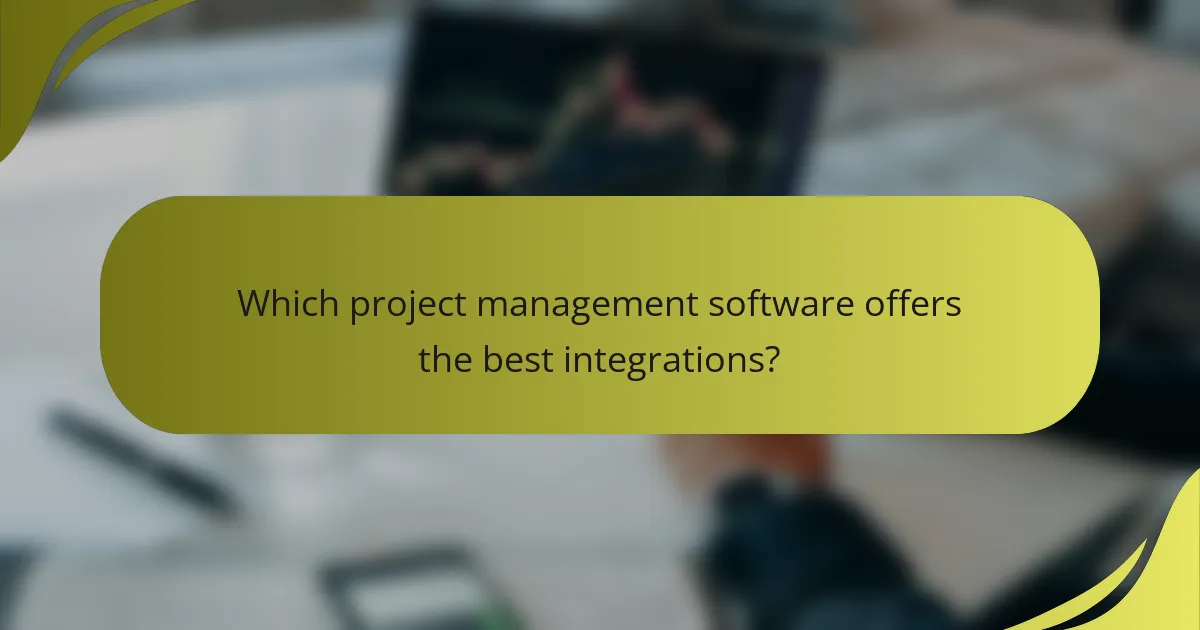
Which project management software offers the best integrations?
The best project management software for integrations often includes tools that enhance collaboration and streamline workflows. Asana, Trello, Monday.com, and Jira are notable options, each offering unique integrations that can significantly boost productivity and efficiency.
Asana with Slack integration
Asana’s integration with Slack allows teams to communicate effectively while managing tasks. Users can create Asana tasks directly from Slack messages, ensuring that important discussions translate into actionable items without switching platforms.
This integration is particularly useful for teams that rely heavily on real-time communication. By minimizing context switching, it helps maintain focus and reduces the time spent on task management.
Trello with Google Drive integration
Trello’s integration with Google Drive enables users to attach files directly from their Drive to Trello cards. This feature simplifies document management and ensures that all relevant files are easily accessible within the project board.
Teams can benefit from this integration by keeping their resources organized and linked to specific tasks. It fosters collaboration by allowing team members to comment on and edit documents without leaving Trello.
Monday.com with Zapier integration
Monday.com’s integration with Zapier facilitates automation between Monday.com and over 2,000 other apps. This allows users to set up automated workflows, such as creating a new task in Monday.com whenever a new lead is added to a CRM.
Utilizing Zapier can significantly reduce manual data entry and streamline processes, making it easier for teams to focus on high-priority tasks. However, users should carefully plan their automations to avoid overwhelming their boards with unnecessary tasks.
Jira with Confluence integration
Jira’s integration with Confluence enhances project documentation and collaboration. This integration allows teams to link Jira issues to Confluence pages, providing context and detailed information directly related to ongoing projects.
By using this integration, teams can create a centralized knowledge base that supports agile methodologies. It’s essential to maintain clear documentation practices to maximize the benefits of this integration and ensure that all team members are aligned on project goals.
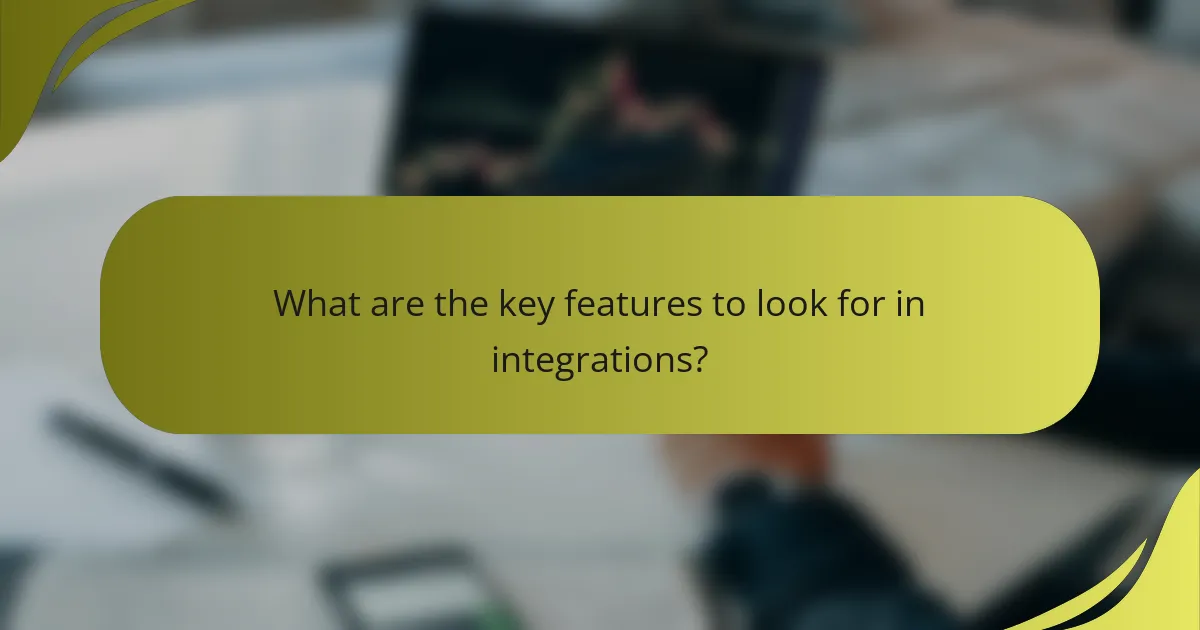
What are the key features to look for in integrations?
When evaluating integrations for project management software, focus on compatibility, ease of use, customization, and scalability. These features significantly influence how well the software can enhance productivity and efficiency in your workflows.
Compatibility with existing tools
Compatibility is crucial as it determines how well the integration works with your current software environment. Look for integrations that seamlessly connect with tools you already use, such as communication platforms, file storage services, and time tracking applications.
For example, if your team relies on Slack for communication, an integration that allows project updates to be sent directly to Slack channels can streamline workflows. Ensure that the integration supports popular APIs and file formats to avoid disruptions.
Ease of setup and use
Integrations should be easy to set up and user-friendly to maximize adoption among team members. A complicated installation process can lead to frustration and decreased productivity.
Choose integrations that offer straightforward installation guides and intuitive interfaces. Ideally, the setup should take no more than a few hours, allowing your team to start benefiting from the integration quickly.
Customizable workflows
Customizable workflows enable teams to tailor integrations to their specific processes. This flexibility is essential for adapting the software to meet unique project requirements and team dynamics.
Look for integrations that allow you to create custom triggers and actions. For instance, you might want to automatically assign tasks based on project milestones or send reminders for upcoming deadlines. This level of customization can significantly enhance efficiency.
Scalability for future needs
Scalability ensures that the integration can grow with your organization. As your team expands or project complexity increases, your tools should adapt without requiring a complete overhaul.
Select integrations that can handle increased data loads and additional users without performance issues. Consider options that offer tiered pricing or additional features as your needs evolve, ensuring your investment remains valuable over time.
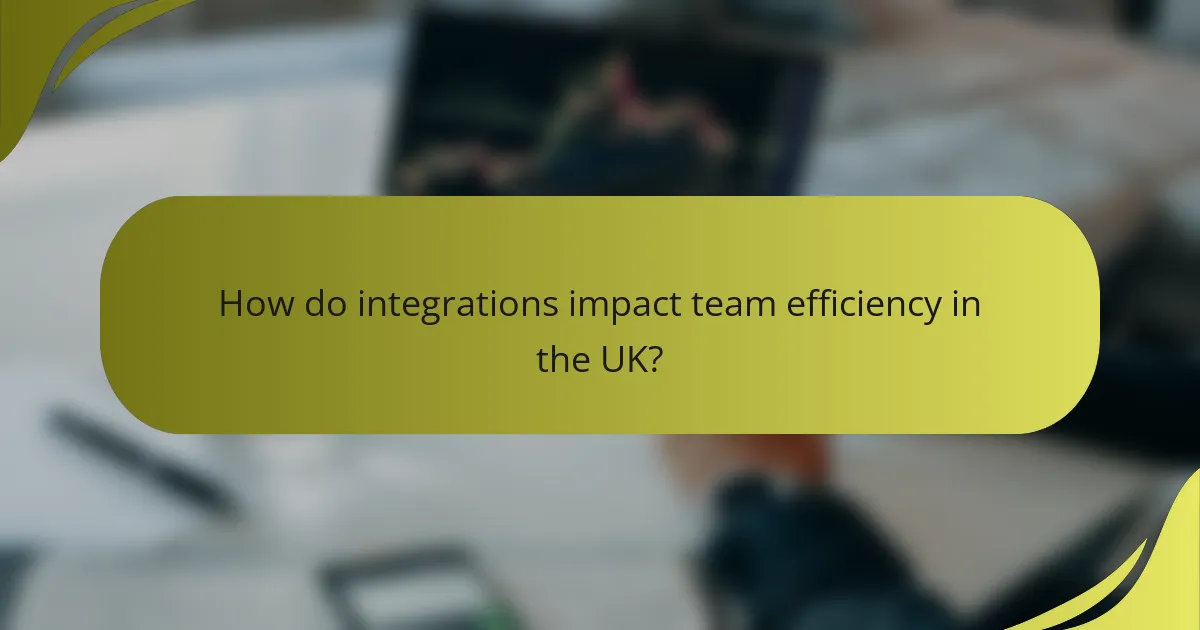
How do integrations impact team efficiency in the UK?
Integrations significantly enhance team efficiency in the UK by streamlining workflows and reducing the need for manual data entry. By connecting various project management tools, teams can automate processes, leading to improved collaboration and faster decision-making.
Reduction in manual tasks
Integrations minimize manual tasks by automating repetitive actions, such as data entry and report generation. For example, linking a project management tool with a time-tracking application allows automatic updates of hours worked without manual input.
This reduction in manual tasks not only saves time but also decreases the likelihood of errors, leading to more accurate project tracking and resource allocation. Teams can focus on higher-value activities rather than mundane administrative work.
Faster project delivery times
Integrations contribute to faster project delivery times by enabling real-time updates and seamless communication among team members. When tools are connected, information flows more freely, allowing teams to respond quickly to changes and challenges.
For instance, integrating a task management system with a communication platform ensures that team members receive instant notifications about task updates, which can accelerate decision-making and execution. This agility can lead to project completion in a shorter timeframe, often by several days or weeks.
Enhanced reporting capabilities
Integrations enhance reporting capabilities by consolidating data from multiple sources into a single dashboard. This provides teams with a comprehensive view of project progress and performance metrics, making it easier to identify bottlenecks and areas for improvement.
For example, integrating financial software with project management tools allows for real-time budget tracking and forecasting, which is crucial for maintaining financial control. Teams can generate reports quickly, enabling informed decision-making and strategic planning.

What are the challenges of implementing integrations?
Implementing integrations can pose several challenges, including technical complexities, user resistance, and potential disruptions to existing workflows. Addressing these challenges requires careful planning and a clear understanding of the systems involved.
Data security concerns
Data security is a significant concern when implementing integrations, as connecting multiple systems can expose sensitive information to vulnerabilities. Organizations must ensure that data is encrypted during transmission and that access controls are in place to protect against unauthorized access.
To mitigate risks, consider using integrations that comply with industry standards such as GDPR or HIPAA, depending on your sector. Regular security audits and assessments can help identify potential weaknesses in the integration points.
Additionally, establish clear protocols for data handling and sharing among integrated systems. Training employees on security best practices is essential to minimize human error, which is often a leading cause of data breaches.