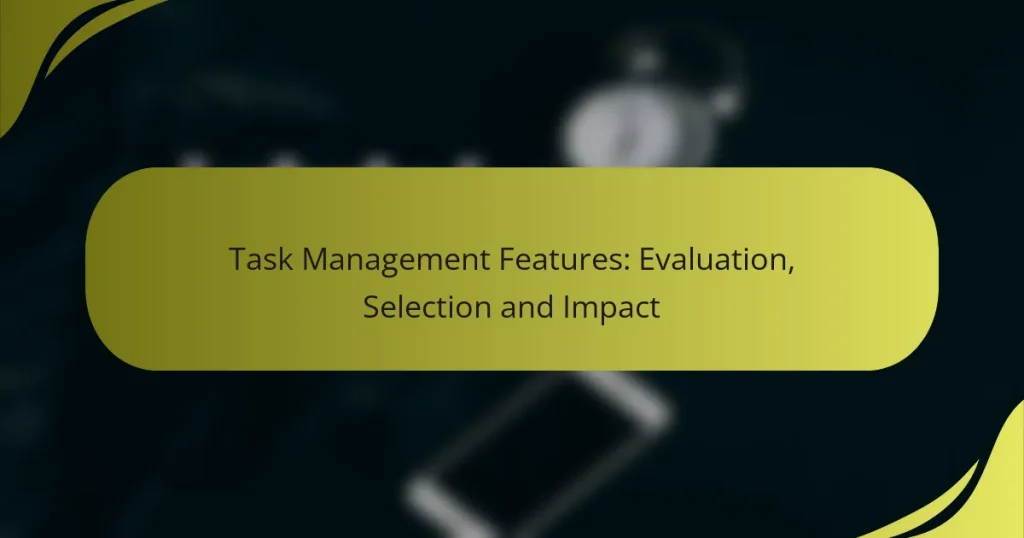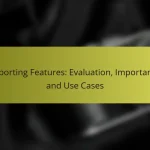Effective task management is crucial for enhancing team productivity and collaboration. By evaluating key features such as task assignment, progress tracking, and integration capabilities, teams can select tools that best fit their needs. Careful consideration of usability, scalability, and budget ensures that the chosen solution will support evolving workflows and objectives.
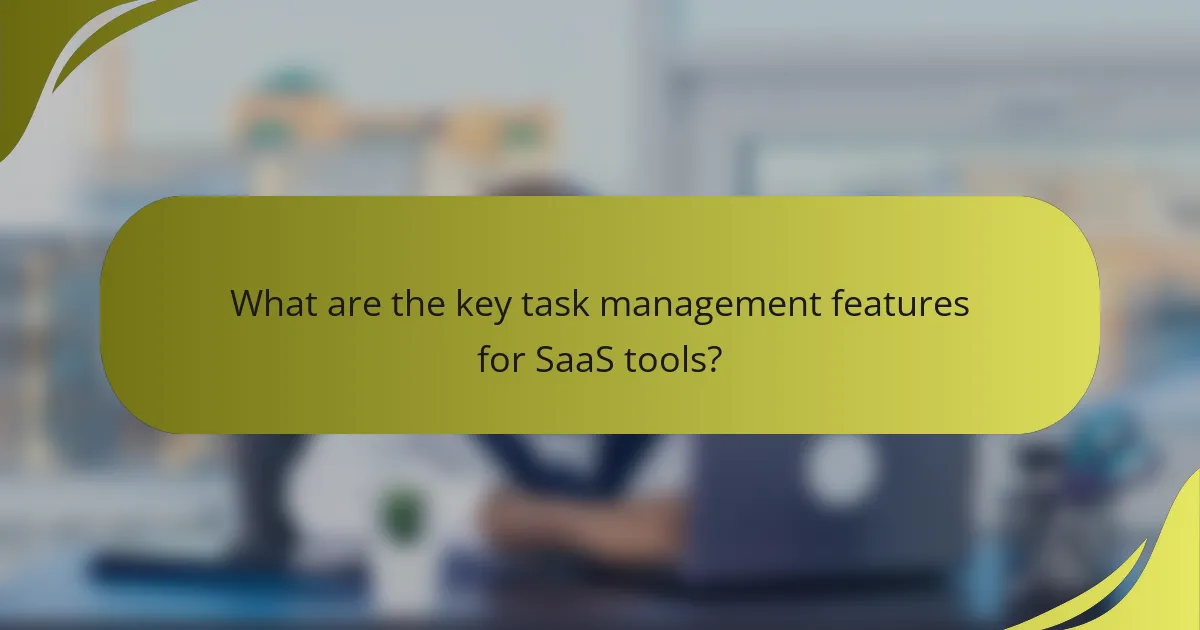
What are the key task management features for SaaS tools?
Key task management features for SaaS tools include task assignment, progress tracking, software integration, collaboration capabilities, and customizable workflows. These features help teams efficiently manage tasks, monitor progress, and enhance collaboration, ultimately improving productivity.
Task assignment and delegation
Task assignment and delegation allow managers to allocate responsibilities to team members effectively. This feature often includes options for setting deadlines, priorities, and task descriptions, ensuring clarity in expectations.
Consider using a tool that enables easy reassignment of tasks as priorities shift. This flexibility helps maintain workflow efficiency and keeps projects on track.
Progress tracking and reporting
Progress tracking and reporting features provide insights into task completion and overall project status. These tools often include visual dashboards, Gantt charts, or Kanban boards to help teams visualize progress.
Regularly reviewing progress reports can help identify bottlenecks early. Aim for tools that offer customizable reporting options to suit your team’s specific needs.
Integration with other software
Integration with other software enhances task management by connecting various tools used by a team. This can include integration with communication platforms, file storage, or CRM systems, streamlining workflows and reducing manual data entry.
When selecting a task management tool, check for compatibility with existing software. Seamless integration can save time and improve data accuracy across platforms.
Collaboration tools
Collaboration tools facilitate communication and teamwork within task management systems. Features like shared calendars, comment sections, and file sharing enable team members to collaborate effectively on tasks.
Look for tools that support real-time updates and notifications, ensuring everyone stays informed about changes and deadlines. This can significantly enhance team cohesion and project outcomes.
Customizable workflows
Customizable workflows allow teams to tailor task management processes to fit their unique needs. This feature can include setting specific stages for tasks, automating repetitive actions, or creating templates for recurring projects.
Choose a tool that offers flexibility in workflow design. This adaptability can help teams optimize their processes and improve overall efficiency, making it easier to manage diverse projects.
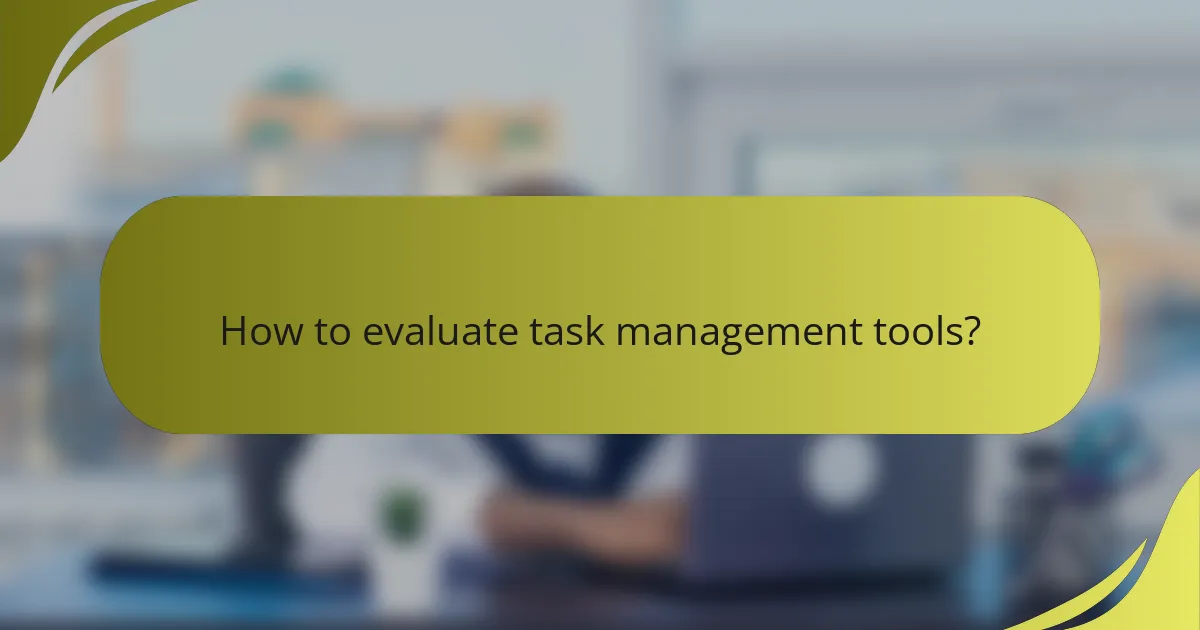
How to evaluate task management tools?
Evaluating task management tools involves assessing their features, usability, and overall fit for your team’s needs. Key factors include functionality, integration capabilities, and user feedback, which can guide you in selecting the right tool.
Feature comparison matrix
A feature comparison matrix allows you to visually compare different task management tools side by side. Focus on essential features such as task assignment, deadline tracking, collaboration capabilities, and reporting tools.
Consider creating a simple table that lists tools in rows and features in columns, marking which tools offer which features. This can help identify gaps in functionality and highlight the best options for your requirements.
User reviews and ratings
User reviews and ratings provide valuable insights into the real-world performance of task management tools. Look for platforms that aggregate user feedback, as they often highlight strengths and weaknesses that may not be evident in marketing materials.
Pay attention to the volume of reviews and the overall rating. A tool with a high rating and numerous reviews is generally more reliable than one with few ratings, even if the latter has a perfect score.
Trial periods and demos
Many task management tools offer trial periods or demos, allowing you to test their features before committing. Take advantage of these opportunities to explore the interface and see how well it fits your workflow.
During the trial, involve your team in testing the tool to gather diverse feedback. This collaborative approach can reveal usability issues and help ensure that the selected tool meets everyone’s needs effectively.
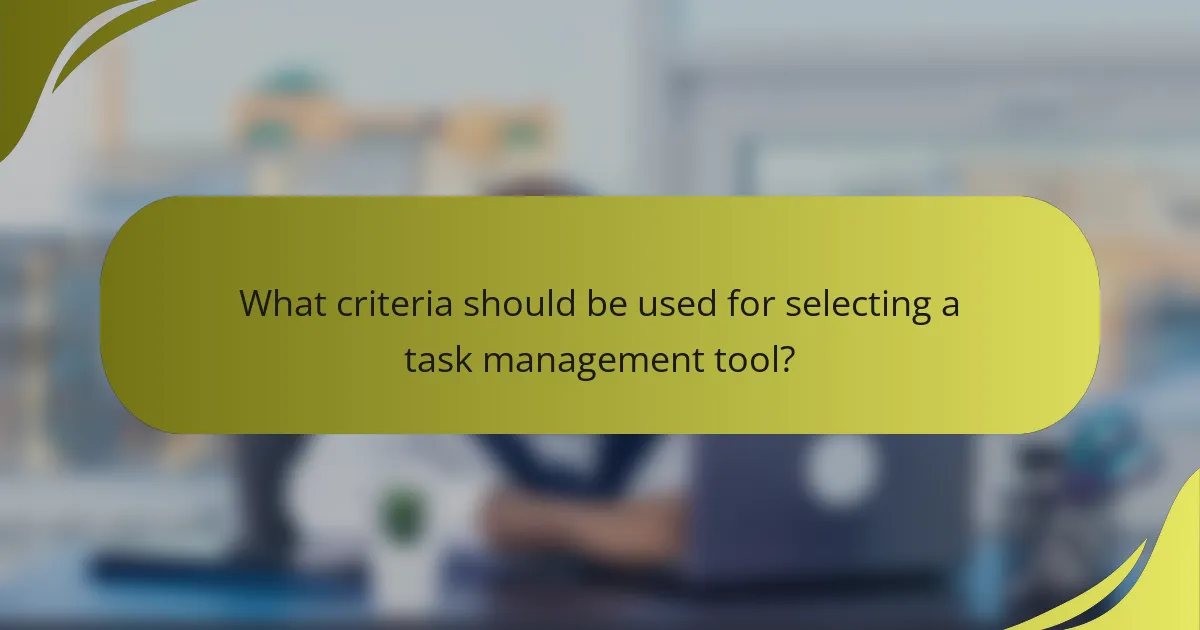
What criteria should be used for selecting a task management tool?
When selecting a task management tool, consider factors such as scalability, budget, and ease of use. These criteria help ensure that the tool meets your team’s needs and can adapt as those needs change.
Scalability for team size
Scalability is crucial for a task management tool, as it should accommodate your team’s current size and future growth. Look for tools that offer flexible user limits and features that can expand with your team, such as additional project spaces or advanced reporting options.
For example, a tool that supports up to 10 users may be suitable for a small team, but if you anticipate growth, consider options that can easily scale to 50 or more users without significant cost increases or functionality loss.
Budget considerations
Budget is a key factor when selecting a task management tool, as costs can vary significantly based on features and user counts. Evaluate both upfront costs and ongoing subscription fees, and consider whether the tool offers a free trial or tier to test its capabilities.
Many tools operate on a subscription model, typically ranging from $5 to $25 per user per month. Be mindful of potential hidden costs, such as additional fees for premium features or integrations, which can impact your overall budget.
Ease of use and onboarding
Ease of use is essential for ensuring team members can quickly adopt a task management tool. A user-friendly interface and intuitive navigation can reduce the learning curve and increase productivity from the start.
Look for tools that provide comprehensive onboarding resources, including tutorials, documentation, and customer support. A tool that allows for easy integration with existing workflows can further enhance user adoption and minimize disruptions during the transition period.
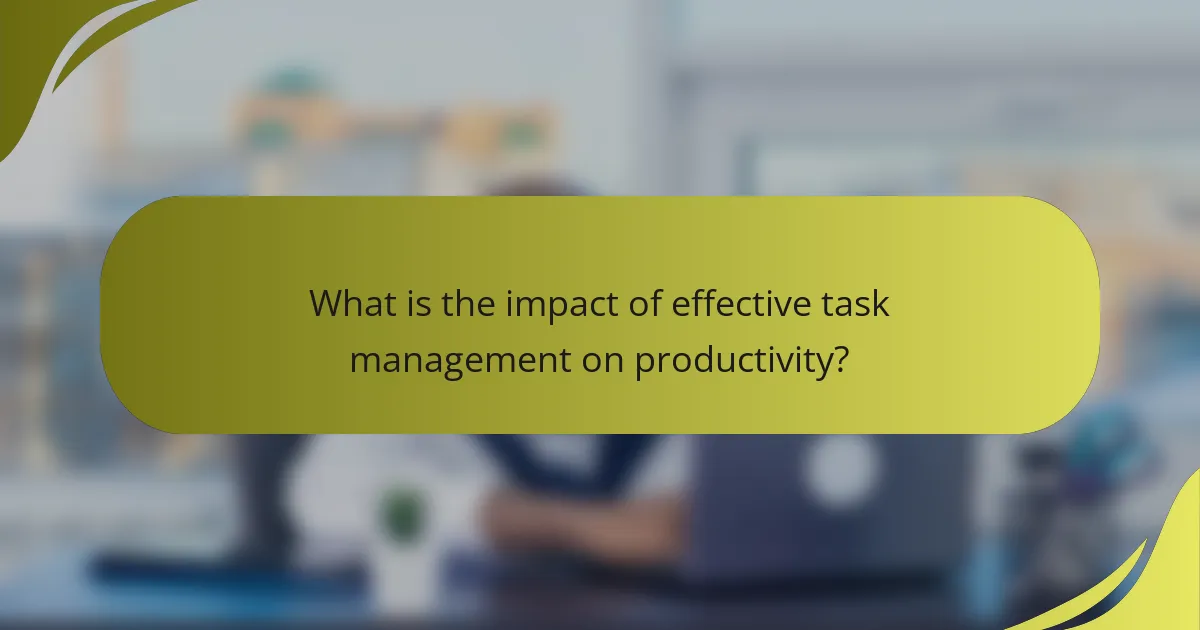
What is the impact of effective task management on productivity?
Effective task management significantly enhances productivity by streamlining workflows and ensuring that team members are aligned on priorities. When tasks are clearly defined and tracked, teams can focus on high-impact activities, leading to better outcomes and increased efficiency.
Improved team collaboration
Effective task management fosters improved team collaboration by providing a centralized platform for communication and task assignment. When everyone can see what others are working on, it reduces duplication of effort and encourages support among team members.
Utilizing collaborative tools, such as shared task lists or project management software, allows teams to comment on tasks, share updates, and ask questions in real-time. This transparency helps build trust and accountability within the team.
Enhanced project visibility
Enhanced project visibility is a direct benefit of effective task management, as it allows stakeholders to monitor progress and identify potential bottlenecks. By visualizing tasks through boards or timelines, teams can quickly assess the status of a project and make informed decisions.
Regular updates and status reports can be integrated into task management systems to keep everyone informed. This practice not only helps in tracking deadlines but also in reallocating resources when necessary to maintain momentum.
Reduced time wastage
Effective task management reduces time wastage by minimizing the time spent on unproductive activities, such as searching for information or clarifying task requirements. By clearly defining tasks and setting priorities, teams can focus on what truly matters.
Implementing time-tracking features within task management tools can help identify areas where time is lost, allowing teams to adjust their processes. Regular reviews of task completion can also highlight inefficiencies and provide opportunities for improvement.
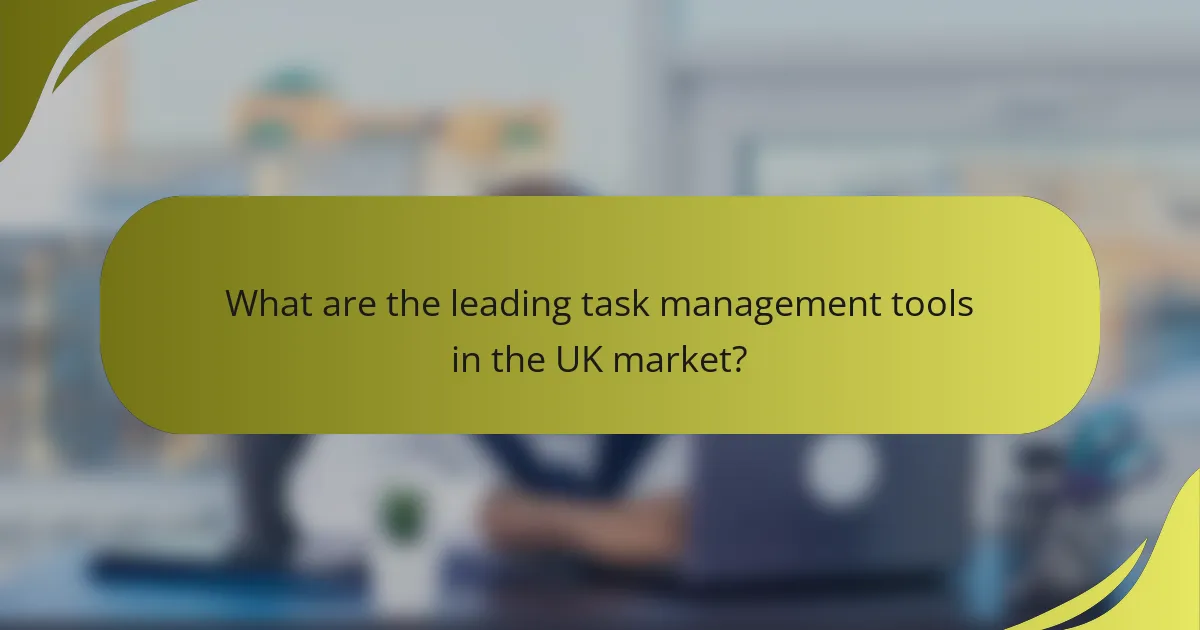
What are the leading task management tools in the UK market?
The UK market features several prominent task management tools that cater to various business needs. Tools like Asana, Trello, and Monday.com are popular for their user-friendly interfaces and robust features, helping teams streamline their workflows and enhance productivity.
Asana
Asana is known for its flexibility and comprehensive project tracking capabilities. It allows users to create tasks, set deadlines, and assign responsibilities, making it ideal for teams of all sizes. The tool also offers various views, such as lists and boards, to suit different project management styles.
When using Asana, consider leveraging its automation features to reduce repetitive tasks. For example, you can set up rules to automatically assign tasks based on status changes, which can save time and improve accountability.
Trello
Trello utilizes a card-based system that visually represents tasks and their progress. This tool is particularly effective for smaller teams or projects that benefit from a simple, intuitive interface. Users can easily drag and drop cards between lists to indicate progress.
To maximize Trello’s effectiveness, integrate it with other tools like Slack or Google Drive. This can enhance collaboration and ensure that all team members have access to necessary resources without switching platforms frequently.
Monday.com
Monday.com offers a highly customizable platform that can adapt to various workflows. Its visual dashboards provide insights into project status, making it easy to track progress at a glance. The tool supports automation and integrations with numerous applications, enhancing its functionality.
When selecting Monday.com, evaluate the specific features your team needs, such as time tracking or reporting capabilities. This ensures you choose the right plan that aligns with your budget and project requirements.
ClickUp
ClickUp is an all-in-one task management solution that combines features from various tools into one platform. It includes task management, document sharing, and goal tracking, making it suitable for diverse teams. ClickUp’s versatility allows for tailored workflows that can adapt to different project needs.
For effective use of ClickUp, take advantage of its templates and custom fields. This can streamline setup and ensure that all necessary information is captured for each task, enhancing overall project clarity.
Wrike
Wrike is designed for larger teams and complex projects, offering advanced features like Gantt charts and time tracking. Its robust reporting tools help managers monitor team performance and project timelines effectively. Wrike is particularly beneficial for organizations that require detailed oversight of multiple projects.
When considering Wrike, ensure that your team is prepared for a steeper learning curve compared to simpler tools. Investing time in training can lead to better utilization of its advanced features and improved project outcomes.